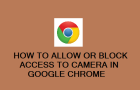If required, you can make the Safari browser on iPhone and the Chrome browser on Android phone to always open the desktop of version of FaceBook. Always Open Desktop Version […]
Internet
What Happens When You Mute Someone on WhatsApp
If you are thinking in terms of muting someone on WhatsApp, you might be interested in knowing what happens When you mute someone on WhatsApp. What Happens When You Mute […]
Fix: High RAM Usage By Google Chrome in Windows
If Google Chrome browser is running slow and indicating high RAM usage, you can find below the steps to reduce RAM usage by Google Chrome on your computer. Reasons for […]
How to Verify WhatsApp Without SMS
If you are unable to recieve Text Messages on your iPhone or Android Phone, you can find below different methods to verify WhatsApp without SMS text message. Verify WhatsApp Without […]
What Happens When Someone Blocks You on Telegram
Knowing about what happens when someone blocks you on Telegram can help you find out and confirm if someone has indeed blocked you on Telegram. What Happens When Someone Blocks […]
Can’t Login to PayPal Account: What to Do?
If you are unable to login to your PayPal account, the problem could simply be due to a glitch on your computer and other reasons as discussed below. Cannot Login […]
How to Allow/Block Camera Access in Google Chrome
Google Chrome browser can be configured to Allow or Block access to the built-in Camera on a Laptop and also to an external Camera attached to a desktop computer. Allow/Block […]
How to Mute & Unmute Chats on WhatsApp
WhatsApp provides the option to Mute any Contact that is bothering you with too many notifications and this option is available for Group Chats. The Mute feature in WhatsApp can […]
What Happens When You Block Someone on WhatsApp
If you are thinking in terms of Blocking someone on WhatsApp, you might be interested in knowing What Happens When You Block Someone on WhatsApp. What Happens When you Block […]
How to Clear Your ChatGPT History
When you use ChatGPT, it saves your Chat history in order to maintain the context and continuity of your interaction with the AI tool. However, it also provides the option […]