Did you know that there is a hidden Scientific Calculator on iPhone that can be used to perform complex mathematical problems involving exponential, logarithmic and trigonometric calculations?
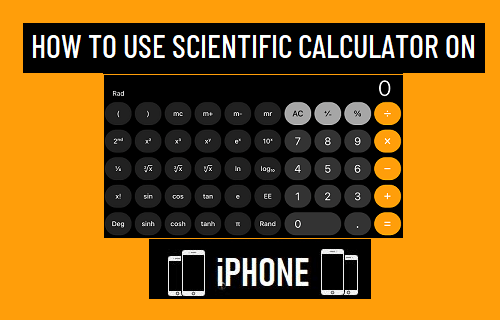
Open Scientific Calculator on iPhone
All that is required to use the Scientific Calculator on iPhone is to launch the Calculator App and switch your device to Landscape mode.
Once your device switches to Landscape mode, the Calculator App will reveal Scientific functions like Sin, Cos, tan, Log10, Rad and many other scientific functions.
Surprisingly, basic scientific functions have always been available in the Calculator App. It was way back in 2008 (iOS 2.0) that Apple brought the Calculator App to iOS devices with both Arithmetic and basic Scientific functions.
If your iPhone is not switching to Landscape mode, it is likely that Rotation Lock has been enabled on your device and you need disable it.
To disable Rotation Lock, swipe-up from bottom of the screen (Touch ID Models) or swipe-down from top-right (Face ID Models) to Open Control Center and tap on the Red Rotation Lock Icon.
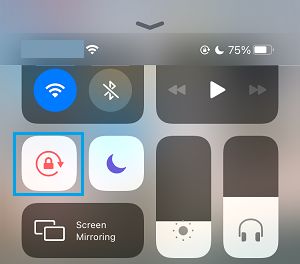
Once Rotation Lock is disabled, you should be able to switch your device to Landscape Mode and access Scientific functions in the Calculator App.