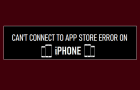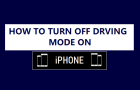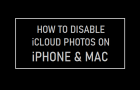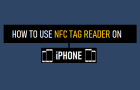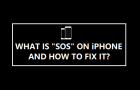If your iPhone is coming up with “Cannot Connect to App Store” error, the problem could be due to Apple Services being temporarily down or due to Network connectivity issues […]
iOS
Stop iPhone from Automatically Connecting to Wi-Fi Networks
iPhone has a default tendency to automatically connect to Wi-Fi Networks that it had previously joined, including public Wi-Fi Networks. If you are concerned about this for security & other […]
How to Find Parked Car Location Using Google Maps
Google Maps makes it really easy to save your parking location and use the saved location to find your parked Car. This feature can be really useful for those who […]
Do iMessages Use Cellular or Mobile Data?
Apple allows iPhone users to send free iMessages and places no restrictions on the number of iMessages that can be sent from an iPhone. This leaves users wondering about the […]
How to Block Someone in WhatsApp On iPhone
The steps to block someone in WhatsApp on iPhone vary, depending on whether or not you have a recent WhatsApp Message or Call from the person that you want to […]
How to Turn OFF Driving Mode on iPhone
The Driving Mode as available on iPhone is a safety feature, designed to prevent drivers from being distracted by calls, messages and notifications, while driving. While this feature is useful, […]
How to Disable iCloud Photos on iPhone & Mac
The iCloud Photos feature as available on Apple device allows users to upload Photos from iPhone, iPad and Mac to Apple’s iCloud storage service and access them on any device, […]
How to Use NFC Tag Reader on iPhone
iPhone comes with a built-in NFC tag Reader that can be used to facilitate NFC enabled payments and read NFC tags attached to real-world objects. In simple terms, this means […]
Do iMessages Show up on the Phone Bill?
iPhone can send iMessages using Wi-Fi and also by using the paid cellular network of your mobile service provider. This leaves iPhone users wondering about the possibility of iMessages showing […]
What is SOS on iPhone and How to Fix it?
If your iPhone is indicating SOS badge at top-right corner of the screen, it usually means that your device is having problems connecting to network due to cellular connectivity issues. […]