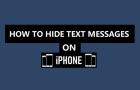While the built-in Camera on a MacBook works flawlessly most of the times, it can also freeze-up, get disconnected and stop working with both native and third-party apps. When the […]
Multiple Ways to Disable Face ID on iPhone
While the Face ID feature on iPhone is designed to protect your photos, messages, payment and personal information, you may find the need to disable Face ID due to certain […]
How to Share Photos From iPhone to WhatsApp
All that is required to Share Photos from iPhone to WhatsApp is to select photos located on the Local storage of your iPhone and tap on the Share Icon, which […]
How to Set Reminders on iPhone
The Reminders app on iPhone makes it really easy to set reminders to keep track of important events, day-to-day tasks, shopping lists, projects and others things that you want to […]
How to Hide Text Messages on iPhone
There could be many reasons to Hide Text Messages on iPhone, ranging from hiding a birthday surprise from a loved one to general privacy concerns. Hence, iPhone provides multiple ways […]
How to Change Local Account to Admin in Windows 11/10
As you must have noticed, there is no option to create Admin Accounts in the Home Edition of Windows. Hence, the only way to add a Local Admin Account on […]
How to Change Microsoft Account Password
You may find the need to change Microsoft Account Password, if you believe or suspect that the Password for your Microsoft Account has been compromised. This can be achieved by […]
How to Remove Microsoft Account From Windows 11/10
If for any reason, you do not want to use Microsoft Account on your computer, you can either convert the Microsoft Account to Local Account or remove the Microsoft Account from […]
How to Open ZIP Files on Windows Computer
If you have received ZIP file in an email message or downloaded a compressed file from the internet, you must have already tried to open the ZIP File by double-clicking […]
Fix: Incorrect Wi-Fi Password Issue on iPhone
The default option on iPhone is to promptly come up with “Incorrect Password” pop-up, if you are trying to connect to a Wi-Fi network by guessing its password or making […]