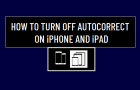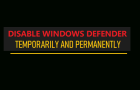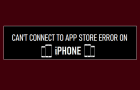Microsoft Office can sometimes come up with “You are Not Authorized to access this page” message, while trying to open Outlook and other Office programs. If this error message is […]
How to Customize Send to Menu in Windows 11/10
The default options that appear in the “Send to” menu are basically Shortcuts to Programs and Folders located on the computer. If required, you can customize the “Send to” Menu […]
Mail Recipient Missing from Send to Menu in Windows 11/10
If the Mail Recipient entry is missing from the “Send to” Menu, you will have a hard time attaching files to email messages being sent from your computer. Hence, we […]
Remove OneDrive From File Explorer in Windows 10/11
If you are not using Microsoft’s Cloud Storage Service, you might be looking for a way to remove OneDrive from the File Explorer Sidebar on your Windows computer. In general, […]
How to Turn Off Auto-Correction on iPhone and iPad
While the Auto-correction feature on iPhone can be helpful, it can also end up being annoying due to the way it jumps in word suggestions. In such cases, you can […]
How to Share Contact Details Using AirDrop on iPhone
While the AirDrop feature on iPhone is mostly used to transfer Photos, it can also be used to wirelessly share your Contact details with anyone that is nearby and requesting […]
Fix: Your Computer is Low in Memory Error in Windows
In general, users come across “Your Computer is Low in Memory” error message, while running resource intensive programs like Microsoft Excel, Word and Outlook on the computer. The same or […]
Disable Windows Defender Antivirus in Windows 11/10
The built-in Windows Security program provides the option to disable Windows Defender antivirus protection on your computer, if required for troubleshooting and other purposes. In general, users find the need […]
How to Find and Delete Duplicate Photos in Windows 11/10
The default setting in the native Microsoft Photos App on a Windows computer is to hide duplicate photos, which makes it difficult to delete duplicate photos from the computer. However, […]
Fix: No Internet Secured Error in Windows 11/10
In general, Windows computers are known to come up with “No Internet Secured” error message while trying to establish an initial connection with an available Wi-Fi Network. However, it is […]
How to Email WhatsApp Chats and Messages
Since, WhatsApp is being increasingly used for business related conversations and transactions, it is important that you know the steps to Email WhatsApp Chats and Messages from your mobile device. […]
Fix: iPhone Cannot Connect to App Store Error
If your iPhone is coming up with “Cannot Connect to App Store” error, the problem could be due network connectivity issues or the App Store itself being temporarily unavailable. Apart […]