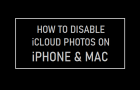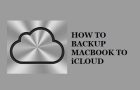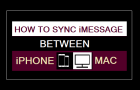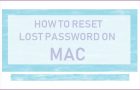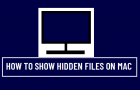While the built-in Camera on a MacBook works flawlessly most of the times, it can also freeze-up, get disconnected and stop working with both native and third-party apps. When the […]
Mac
How to Disable iCloud Photos on iPhone & Mac
If you are looking for a way to Disable iCloud Photos on iPhone and Mac, it is likely that you want to prevent the possibility of your iCloud Account being […]
How to Backup MacBook to iCloud
Since, Apple devices are closely integrated with iCloud, it is easy to setup automated backups of your Mac to iCloud and also to manually backup your device to iCloud. As […]
Fix: Slow Page Loading in Safari Browser on Mac
While the default Safari browser on Mac is known to run flawlessly and open websites without any lag or noticeable delay, it can also suffer from slow page loading and […]
How to Sync iMessages Between iPhone and Mac
The Messages app allows you to sync iMessages between iPhone and Mac, which ensures that the Messages that you send and receive on iPhone are available on your Mac and […]
Deleted App Showing up on Mac: How to Fix?
The issue of a deleted app showing up in the Launchpad on Mac is usually due to the app not being cleared from the cache and app related data folders […]
How to Create User Accounts On Mac
In addition to Admin and Main User Account, it is important that you create another User Account on your MacBook to deal with the possibility of being locked out of […]
How to Reset Password on Mac
Similar to Windows, Apple’s macOS provides the option to Reset Password, which removes the current password that is stored on the Mac and replaces it with a New Password. This […]
How to Delete iCloud Backups on Mac or Windows PC
In general, only the latest backup of iPhone gets stored on iCloud and older backup gets automatically updated and replaced by the new backup. However, as you switch phones and […]
How to Show Hidden Files on Mac
macOS keeps important system files hidden on the computer, in order to prevent them from being accidentally deleted and also provides the option to Show Hidden Files for troubleshooting and […]
How to Turn OFF AutoCorrect on Mac
While the Auto-correction feature on Mac can be helpful in correcting spelling mistakes, it can often end up annoying users due its tendency to come up with word suggestions at […]
How to Disable Safari Sync Between iPhone and Mac
The Safari browser on iPhone and Mac provides the option to sync your browser settings and data to iCloud, which makes this data available on all your devices linked to […]