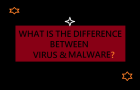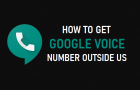In most cases, computers get infected with virus and malware, when users open email attachments, run software programs downloaded from an untrusted source or plug an infected USB Device to […]
Internet
What Are Cookies & Why They Are Used?
Cookies that we come across on the internet are small text files containing instructions for the web browser on your computer, phone or tablet to record/transmit/verify user data, as requested […]
Fix: Can’t Login to PayPal Account
If you can’t login to your PayPal account, the problem could be due to a glitch on your computer, the browser cache being corrupted, browser not being updated and other […]
How to Enable Restricted Mode on YouTube
While YouTube has tons of videos that can be watched by children of all age groups, it also has content that is not suitable for them. What is even more […]
What is VPN and How Does It Work?
VPN (Virtual Private Network) can be defined as protected or secured connection to a Public Network (Internet) or secure connection to a Private Network (Corporations, Govt. Organizations). The VPN technology […]
How to Recall Sent Email in Microsoft Outlook
It is not uncommon to end up accidentally sending an email before it is finished or to send email to an incorrect email address. In both cases, you should be able […]
How to Stop PayPal One Touch Automatic Login
According to PayPal, the One Touch Auto-Login feature in PayPal allows you to skip logging in with your email and password, while still keeping your financial information secure. When this […]
How to Cancel Recurring Payments in PayPal
If you have recently cancelled any subscription service, it is good idea to make sure that you also cancel the Recurring Auto Payments for this particular service in your PayPal […]
How to Get Your Free Google Drive Account
In case you are not aware, having a Google Account automatically qualifies you for Free Google Drive Account with 15 GB Cloud-storage space and access to Microsoft Office like programs. […]
How to Upload Files & Folders to Google Drive
You can upload just about any type of files to Google Drive, including Photos, Videos, Text Files, PDF Files, Microsoft office files like Word, Excel and Power Point. Files and […]
How to Logout From Gmail on iPhone, Android and PC
As you must have noticed, there is no clear option to Sign out from Gmail on iPhone or Android Phone. However, it is still possible to Log Out from your […]
How to Get Google Voice Number From Outside US
While Google Voice provides a free US based phone number to all its users living within United States, this facility is not available to people living outside USA. For people […]