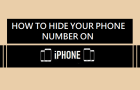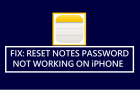When you upload a photo or video as your status update in WhatsApp, it remains available on the internet for a period of 24 hours and it can be seen […]
iOS
Fix: iMessage Photos Not Downloading on iPhone
The problem of iMessage not downloading photos on iPhone can be frustrating as it prevents you from viewing photos attached to the text messages on your device. There could be […]
Is There a Way to Use Apple Pay at Walmart?
You might be surprised to know that Walmart does not accept Apple Pay, which makes iPhone users wonder if there is an alternate way or workaround to use Apple Pay […]
How to Use Apple Maps Offline on iPhone
Similar to Google Maps, the native Apple Maps App on iPhone can be used to provide turn-by-turn directions, even if your device is not connected to internet. Apart from turn-by-turn […]
How to Hide Your Phone Number on iPhone
The default setting on iPhone is to show your Caller ID, which practically means that your phone number and Name will be visible to any person that you call from […]
How to Show Your WhatsApp Status to One Person
When you upload a photo or video to your status update in WhatsApp, it can be seen by all your Contacts, before it gets automatically deleted by WhatsApp. However, this […]
Fix: Reset Notes Password Not Working on iPhone
The problem of Reset Notes Password not working on iPhone has been reported by users. Hence, let us go ahead and find out if this issue can be fixed. Why […]
How to Save Photos From WhatsApp to iPhone
When you download & install WhatsApp on iPhone for the first time, it prompts you to provide access to the Photos App on your device, which allows it to automatically […]
How to Add PayPal to Apple Pay
Apple now provides the option to link or add your PayPal account to Apple Pay and make both online and in-person (POS) transactions using PayPal on iPhone and other Apple […]
How to Block Text Messages from Someone on iPhone
iPhone makes it really easy to Block Text Messages from anyone that you no longer wish to receive Messages from or is bothering you with unwanted messages. Block Text Messages […]