A Modem is not the same as Router and understanding the difference between Modem and Router is important, both for academic and practical purposes.

What is Modem?
A Modem can be defined as the first point of contact for internet traffic flowing in to your Home or Office Network.
The Modem connects to the network of your Internet Service Provider using a coaxial cable or a telephone cable, depending on whether you have a Cable or a DSL powered internet service.
Going by the nature of connection, Modems can be classified as Cable Modems and DSL Modems.
Cable Modems make use of a Coaxial Cable Connection (similar to Cable TV) to connect to the Cable Port on the Wall of your home, which in-turn is connected to the cable network of your Internet Service Provider.
A typical DSL Modems is connected to the telephone socket on the Wall of your home or office using a telephone cable and a connector known as RJ-11 jack. The Wall Socket is connected to the telephone network of your service provider.
What is Router?
A Router can be defined as a networking device that allows various devices to share a network connection. Initial routers only had multiple Ethernet ports that allowed devices to connect to a Local Area Network (LAN).
In comparison, Modern Routers can provide both wired and wireless Internet connectivity to multiple devices like laptops, tablets, printers, phones and other smart devices.
While a Modem can provide wired connection to a single device, it cannot provide wired and wireless connectivity to multiple devices.
Hence, Router needs to be connected to Modem, in order to create a WiFi Network that multiple devices in your home or Office can connect to.
Typical Home Network Setup
Here is what a typical home network looks like
1. Internet Service Provider (ISP) brings connection to the wall mounted Cable port/Socket
2. Modem gets internet connection from the wall mounted Cable Port/Socket
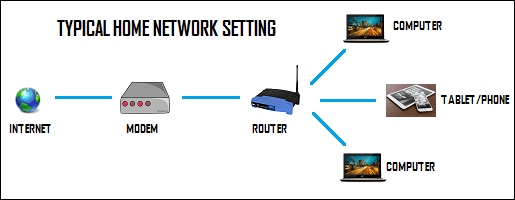
3. Router gets internet connection from the Modem and creates a Home or Local Wi-Fi Network
4. Desktop, Laptops, Tablets, Printers, Phones and other devices connect to Router for Internet
Combined Routers and Modems
While Routers and Modem serve different functions, most Internet Service Providers offer combo devices that function both as Modem and Router.
However, you can still use your own Router by plugging your own Router to one of the Ethernet ports of the combo device.
This offers you with more control (parental Control Settings) and better performance, especially if your own Router is more advanced compared to the ISP provided Modem/Router combo.
Difference Between Modem and Router
A Modem can only connect to one device, it can either be connected to PC or the Router. While the Router can be connected to multiple devices using wired connection (using Ethernet cables) and wireless connection (WiFi network).
A modem receives data from Internet Service Provides and transmitts that data without screening it. While the Router in most cases is equipped with firewalls to screen the data, before transmitting it to other devices.
A Modem has 2 ports, one port connects to the Internet Service Provider and the other one can be connected to Router or computer.
In comparison, Routers come with 2, 4 or 8 ports for enabling wired connection to multiple devices in addition to providing wireless connection via WiFi Network.
The Modem by itself can bring and provide wired internet connection to a computer, while the Router cannot bring internet connection from the ISP, it can only distribute internet connection from the Modem to other devices.