Here is Kindle Paperwhite vs Kobo Aura comparison to help you decide on the right eReader. For this comparison, we have chosen Kobo Aura Edition 2 as it is similarly priced to Kindle Paperwhite.
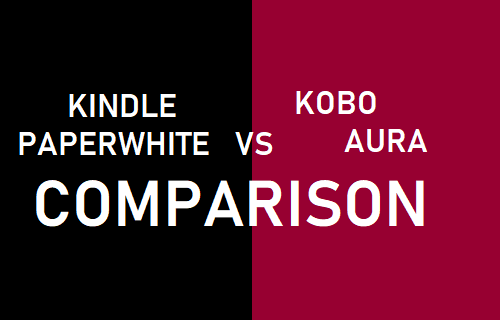
Kindle Paperwhite Vs Kobo Aura Comparison Table
| Features | Kobo Aura | Kindle Paperwhite |
|---|---|---|
| Size | 159 x 113 x 8.5 mm | 169 x 116 x 8.18 mm |
| Weight | 180 grams | 182~191 grams |
| Display | 6″ Carta E Ink | 6″ glare-free |
| Resolution | 1024 x 768, 212 ppi | 1440 x 1080, 300 ppi |
| Storage | 4 GB, 3,000 eBooks | 8 GB, 16 Gb |
| Battery Life | Weeks | Weeks |
| Front-light | Built-in, Adjustable | Built-in, Adjustable |
| Fonts | 11 fonts, 40 sizes | 10 Fonts, Adjustable |
| Formats | EPUB, PDF, MOBI, TXT | AZW, MOBI, PDF, TXT |
| Network | WiFi 802.11 b/g/n | WiFi 802.11 b/g/n |
| Price | From $129.99 | From $129.99 |
Form Factor
- Kindle Paperwhite – 169 x 116 x 8.18 mm, 182~191 grams
- Kobo Aura – 159 x 113 x 8.5 mm, 185 grams
Both Kindle Paperwhite and Kobo Aura have excellent Build quality.
Kobo Aura features a soft-touch quilted back and is available in five colors. while Kindle Paperwhite comes in an attractive black finish and features a soft-touch-painted back panel.
Those who are looking for compact form factor and portability in an eReader are likely to go for Kobo Aura, which is definitely lighter, thinner and smaller than Kindle Paperwhite.
Display
- Kindle Paperwhite – 6″ E Ink Pearl display, 300 PPI
- Kobo Aura – 6″ Carta E Ink display, 212 PPI
Both Kindle Paperwhite and Kobo Glo offer similarly sized 6-inch E ink displays and make use of the best E-ink technology as available in the market.
Compared to Kobo Aura, Kindle Paperwhite offers a comparatively better contrast, darker text and more pixels due to its 300 PPI display.
Note: Kobo Clara HD ($129.99) offers 300 PPI display
Built-in Lighting
Both Kindle Paperwhite and Kobo Aura feature built-in lighting, eliminating the need for purchasing lighted eReader covers or other external sources of lighting.
In our opinion, Kindle Paperwhite has an edge here and we have no hesitation in stating that Amazon has almost perfected the use of light in an eReader.
The lighting in Kindle Paperwhite feels very much a part of the overall display, it brightens the background and improves the contrast.
The only disadvantage is that the lighting on Kindle Paperwhite is designed to be always ON and it cannot be turned OFF, while Kobo Aura allows you to turn off the lighting at any time.
Touch Screen
- Kindle Paperwhite – Capacitive Touch Screen
- Kobo Aura – Capacitive Touch Screen
Both Kindle Paperwhite and Kobo Aura feature a capacitive touch screen as found in popular touch-screen tablets.
In terms of user experience, there is not much of a difference between the two as both eReaders make use of responsive Capacitive touch screen technology.
Storage
- Kindle – Available in 8, 16 GB, 3,000 books, Free Cloud storage
- Kobo Aura – 4 GB, 3,000 books
With Kobo Aura you can extend the storage capacity up to 32 GB by using a Micro-SD card. Kindle Papaerwhite provides 5 GB of free cloud storage and unlimited cloud storage for anything that you purchase from Amazon.
We believe that storage is not an issue considering that the standard 4 GB storage is good enough for 3,000 books and most of us are not likely to exceed this mark.
Battery Life
- Kindle Paperwhite – 2 months
- Kobo Aura – 1 month
The Battery life of Kobo Aura is rated to last a month with WiFi off. Kindle Paperwhite has a better stated battery life of about 2 months with WiFi turned off and lights on.
Supported File Formats
- Kindle Paperwhite – AZW, MOBI, PDF, TXT
- Kobo Aura – EPUB, PDF, TXT, RTF
Kobo Aura supports the widely available EPUB format, this means that you can buy books from anywhere and read them on Kobo Aura.
In comparison, Kindle Paperwhite does not support the open EPUB format and ties you to buying books from Amazon.
Kobo Aura vs Kindle Paperwhite | Conclusion
If you are into Amazon’s ecosystem (Amazon Prime, books, music), it makes sense to go for Kindle Paperwhite.
If you do not want to be tied up to Amazon and want to be able to read books from your Local Library using OverDrive, you can go for Kobo Aura or pay $10 more for Kobo Clara HD.