Perhaps the best way of dealing with abusive or annoying people on Snapchat is to simply block them. You can find below the steps to Block and Unblock Someone on Snapchat.
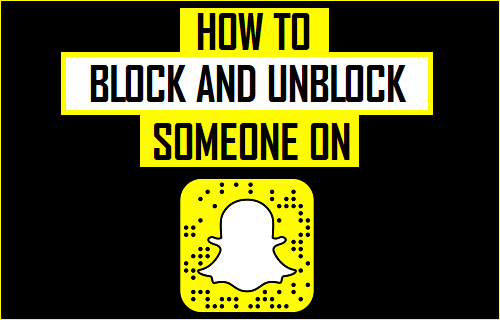
Block and Unblock Someone On Snapchat
It is easy for people to become abusive on Snapchat due to fast disappearing Photos, which makes it difficult to provide proof, unless you are fast enough to take a screenshot.
Hence, the best way of dealing with abusive or annoying people on Snapchat is to simply block them, which makes them totally disappear from your Snapchat feed.
Snapchat makes it easy to block anyone who is trying to annoy you or has become abusive. If you change your mind or if you had blocked someone by mistake, you can easily unblock that person on Snapchat.
What Happens When You Block Someone on Snapchat?
In general, here is what happens when you block someone on Snapchat:
- Blocked Person won’t be able to send you Snaps/Chats
- Blocked Person won’t be able to see your story
- Blocked Person won’t be able to Add you as Friend
- Blocked Person will be removed from your Friends list
- You will be removed from Friends list of the Blocked Person.
As mentioned above, it also easy to unblock people on Snapchat, if you change your mind or had blocked someone due to a misunderstand or blocked anyone by mistake.
Steps to Block Someone on Snapchat
1. Open Snapchat > tap on your Profile icon located at top-left corner. On the next screen, scroll down and tap on My Friends.
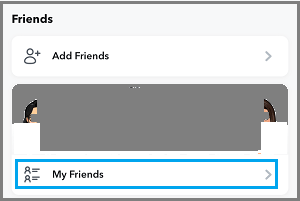
2. On My Friends screen, tap and hold on the Contact that you want to block on Snapchat.
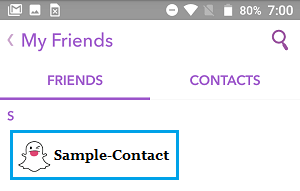
3. On the pop-up, select Manage Friendship option.
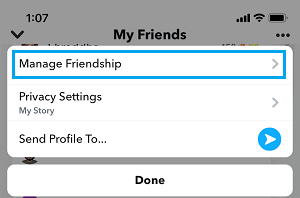
4. On the next pop-up, tap on the Block option.
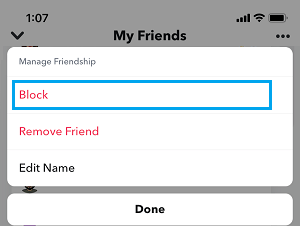
After this, the person that you have blocked on Snapchat will no longer be in a position to bother you on Snapchat.
How to Unblock Someone in Snapchat?
As mentioned above, it is easy to unblock people in Snapchat, if you change your mind or if you had blocked someone by mistake.
1. Open Snapchat > tap on your Profile icon located in top-left corner. On the next screen, tap on the Gear icon located at top-right corner.
![]()
2. On the next screen, scroll down and tap on the Blocked option.
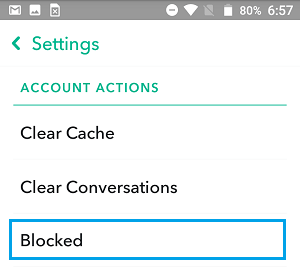
3. On the Blocked screen, tap on the X icon located next to the Contact that you want to Unblock on Snapchat.
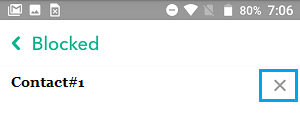
4. On the confirmation pop-up, select the Yes option to confirm.