If the downloads folder is missing or has recently disappeared from the Finder sidebar on your Mac, it may have been accidentally removed from the Finder sidebar on your computer.
Another reason for this issue is due to Show Downloads Folder option being not selected or accidently being unchecked on the Finder preferences screen.
What to Do If Downloads Folder is Missing on Mac
The default setting on a MacBook is to make the Downloads Folder available on the Dock and also in the Finder sidebar on your Mac.
Hence, the issue of missing Downloads Folder on your MacBoo is most likely due to default downloads folder settings being accidetally or intentionally being changed.
1. Restore Missing Downloads Folder on Mac
You can get back the missing downloads folder in the finder sidebar by going to finder preferences on your Mac.
1. Click on the Finder icon located in the Dock of your Mac.
![]()
2. Next, click on the Finder tab in top-menu bar and select Preferences in the drop-down menu.
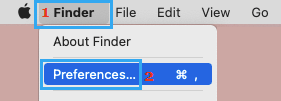
3. On Finder Preferences screen, switch to the Sidebar tab and select the Downloads check box.
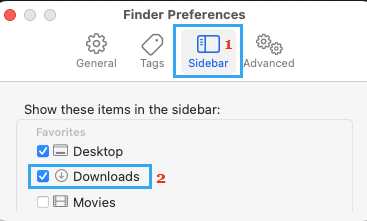
After this, open the finder and you will see downloads folder back in the finder sidebar.
2. Add Downloads Folder to Dock
You can add downloads folder to the dock on your Mac, which allows you to access downloaded files without opening the finder.
1. Click on the Finder icon located in the Dock on your Mac.
![]()
2. Once the Finder Window is open, click on the Go tab located in top-menu bar and select Home Option in the drop-down menu.
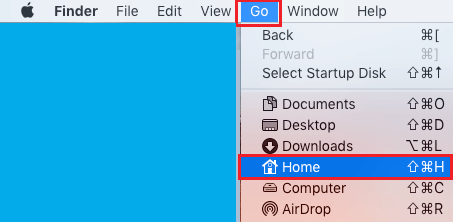
3. In the Home Directory, Locate Downloads Folder and drag it towards the Dock on your Mac.
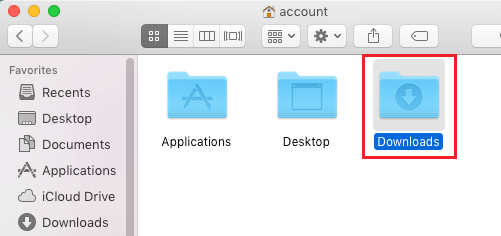
Do not release Downloads Folder, continue dragging it towards the right of the Dock and drop it to the left of the Trash Can icon.
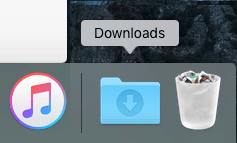
Now, you can access downloads on your Mac by double-clicking on the downloads folder located on the dock on your Mac.
At any time, you can remove downloads folder from the Dock by right-clicking on Downloads Folder > hoovering mouse over Options and selecting Remove from Dock option.
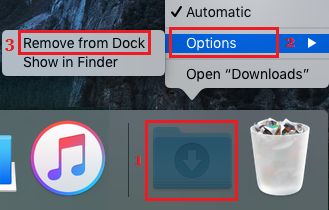
After this, you can access downloads folder by opening the finder on your Mac.