The default option on both iPhone and Android Phone is to redirect users to the mobile version of Facebook, even if they try to access the Desktop version of Facebook.
This happens, both when you launch the Facebook App on your Mobile device and also if you try to open Facebook using Safari or Chrome browser.
Even if you visit Facebook by typing www.facebook.com in Google Chrome or Safari browser, you will still be redirected to the mobile version of Facebook.
However, the mobile version of Facebook does not provide full functionality as it is available in its Desktop version. Hence, the reason for users looking for a way to access Facebook Desktop Site on Mobile Device.
Open Facebook Desktop Version on Mobile Phone
As mentioned above, both iPhone and Android Phone redirect users to the Mobile version of Facebook, even when they type the exact URL address of the Facebook Desktop site in the browser.
Luckily, it is still possible to open the Desktop version of Facebook on both iPhone and Android phone using workarounds as provided below.
1. Open Facebook Desktop Site on Android Phone or Tablet
1. Open the Chrome browser on your Android Phone.
2. Type Facebook.com in the search bar and tap on the Go button. This will still take you to the mobile version of Facebook (m.facebook.com).
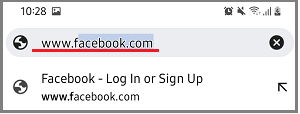
3. Once you land on the mobile version of Facebook, tap on 3-dots icon located at top-right corner and select Desktop Site option in the drop-down menu.
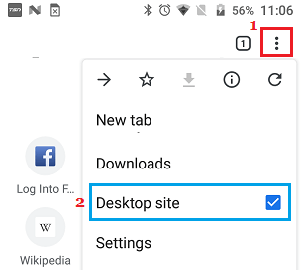
This will immediately take you to Facebook Login Page on the desktop version of Facebook (facebook.com).
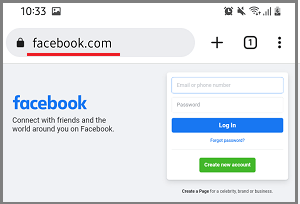
As you can notice, the desktop version of Facebook appears small and hard to read. To fix this, switch your Android Phone to Landscape mode and you will be able to get a better view of the website.
2. Open Facebook Desktop Site on iPhone and iPad
The Safari browser on iPhone and iPad provides the option to request the desktop version of any website.
1. Open the Safari browser on your iPhone.
2. Type www.Facebook.com in the search bar and tap on the Go button. This will still take you to the mobile version of Facebook (m.facebook.com).
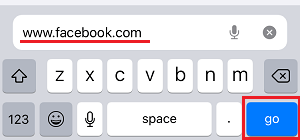
3. Once you land on Facebook mobile site, tap on the AA icon in Search bar and select Request Desktop Website option in the menu that appears.
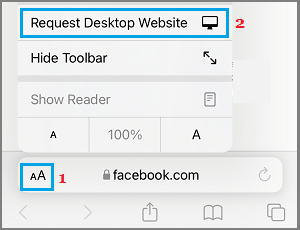
This will take you to the desktop version of Facebook, which will appear minimized and hard to read.
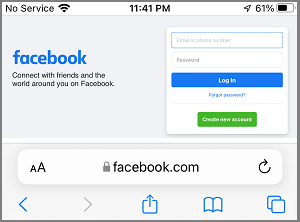
You can easily fix this issue by switching iPhone to Landscape mode, which should provide a good view of the Desktop version of Facebook on your mobile device.
3. Switch Facebook Mobile to Desktop Version on iPhone & Android
If you are already on Facebook (via Facebook App), you should be able to go to Desktop version of Facebook by typing the exact URL of Facebook Desktop Login page in Facebook search.
1. Open the Facebook App on your phone and this will take you to the mobile version Facebook (m.facebook.com).
2. Once you are on Facebook, tap on the Search icon located at top-right corner.
![]()
3. On the next screen, type https://www.facebook.com/login.php in the search bar and tap on the Go button.
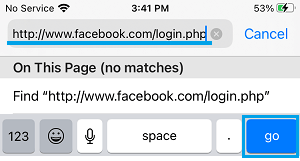
This should take you to the Full Desktop Version of Facebook on your Mobile device.