If you are using Facebook on Android Phone or Tablet, it is likely that Facebook has access to all your Photos. If this bothers you, it is possible to Stop Facebook from accessing Photos on Android Phone.

Stop Facebook From Accessing Photos on Android Phone
Facebook prompts you to provide access to Photos during initial installation of the App and also later on via pop-up notifications.
Since many users do not really read notifications carefully, they end up granting Facebook and other Apps with access to Photos stored in the Gallery.
Even if you have already granted Facebook with access to Photos, you can still prevent Facebook From Accessing Photos on Android Phone.
Prevent Facebook From Accessing Photos on Android Phone
Follow the steps below to prevent Facebook from accessing Photos on Android Phone or Tablet.
1. Open Settings in your Android phone or Tablet
2. On the Settings screen, scroll down and tap on Apps or Applications.
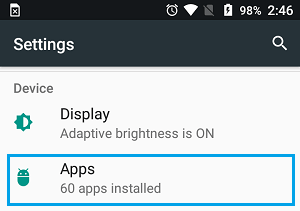
3. On the Applications screen, scroll down and tap on Facebook.
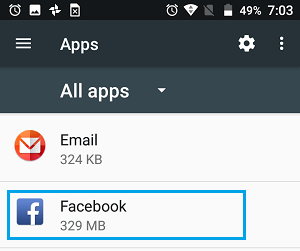
4. On the next screen, tap on Permissions.
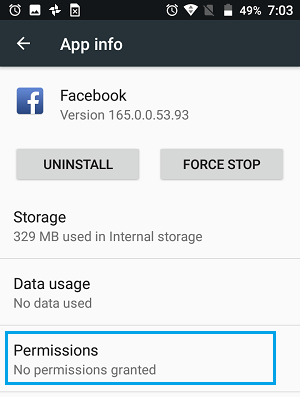
5. On the Permissions screen, disable the option for Storage by moving the slider to OFF position.
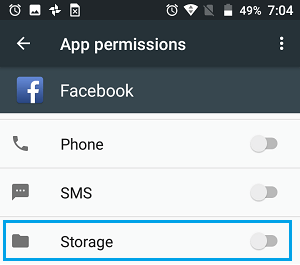
After this, Facebook will no longer be able to access Photos stored on your Android Phone.