Amazon does not ship all versions of its popular Amazon Fire Tablet outside the United States. However, it is still possible to Buy Amazon Fire Tablet in Canada and Get the most out of it.
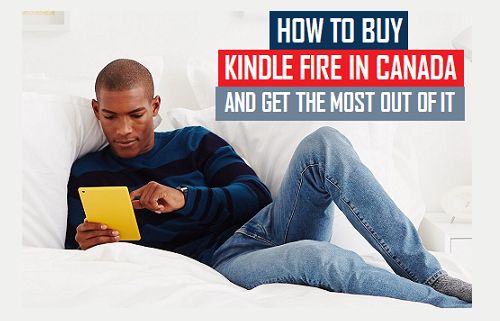
Buy Amazon Fire Tablet in Canada
Perhaps the easiest way to Buy the US version of Amazon Fire Tablet in Canada would be to contact anyone living within geographic location of United States and ask them to buy your preferred version of Amazon Fire Tablet.
You can either have the device shipped to your Address in Canada or pick it up in person during your visit to United States.
However, not everyone has friends or relatives living in United States or may not want to use this option. In such a case, you can make use of the following options to buy your preferred version of Amazon Fire Tablet from Amazon.
1. Order Amazon Fire Tablet from Amazon.com and provide the closest UPS store in USA as your shipping address. You can then drive to the UPS store across the border and pick up your order.
In order to make this work, you can make use of services like shiptotheborder.com which only charges about $5 for most deliveries.
2. The second option would be to make use of companies like Borderlinx, Vpost and Comgateway that allow you to order items from Amazon.com to their shipping address and then ship the item to your home address in Canada.
Before using any of the above options, it is a good idea to check whether or not your preferred version of Amazon Fire Tablet is available on Amazon.ca.
During our last check, we were pleasantly surprised to see both the base version of Amazon Fire Tablet and also HD versions of Amazon Fire Tablet being available on Amazon’s Canadian website.
Kindle Fire HD 10, Kindle Fire Kids Edition and Kindle Fire tablets with more storage options were not available.
Does Kindle Fire Work in Canada
Once you get Amazon Fire Tablet in Canada and create your Amazon Account, you should be able to get Amazon Prime Free Trial which allows you to binge watch Movies, Videos and Popular TV Shows.
If you like Amazon Prime Service and want to make use of Free 2 Day shipping that comes with it, you can subscribe to Amazon Prime.
Benefits of Amazon Prime in Canada
- Free Two-Day Shipping for all purchases with No Limits
- Weekend delivery available in certain selected regions
- Access to Prime Video streaming
- Access to Prime Music
- Access to Twitch Prime (Gaming)
- Unlimited photo storage on Amazon Drive
- Early access to Lightning deals
- 20% off diapers, 10% off select video game
- Access to Prime Day
What Else Can You Do With Amazon Fire in Canada
Even if you live in Canada, UK, Australia or anywhere else outside the geographical borders of United States, you can still make good use of your Amazon Fire tablet and will be able to do the following:
- Browse the internet using WiFi network
- Buy/Read Books and magazines
- Watch Videos and listen to music
- Stream Movies, Music and TV shows to your Kindle Fire
In addition to this advanced Android Device Users will be able to do the following.
- Download Android Apps from Android Marketplace
- Download Apps from Third Party Services
- Side-load Apps to Kindle Fire
- Root Kindle Fire Tablet
Conclusion
Amazon Fire is perhaps the most affordable Android Tablet in the market from a well known manufacturer.
Hence, it makes all the sense to buy Amazon Fire in Canada using any of the methods as described above, especially whenever it is available at deeply discounted rates on Amazon.