While opening multiple browser tabs helps in multitasking, it can also lead to slowing down of the web browser and the computer due to high resource usage.
This is especially true in the case of computers with low RAM capacity, in which the slowing down of the browser and the computer can be easily observed by opening multiple Chrome browser tabs on a Windows computer.
Hence, we are providing below a way to open multiple tabs in Google Chrome, without slowing down the computer.
Open Multiple Tabs in Google Chrome Without Slowing Down the Computer
While there are many Chrome Extensions that can help you open multiple browser tabs, we are going to make use of a Chrome Extension called “The Great Suspender”.
This Chrome Extension allows you to open as many tabs as you like on Google Chrome, without using System Memory and slowing down the computer.
1. Open Google Chrome browser on your computer and go to Chrome Web Store.
2. Search for The Great Suspender by typing its name in the search box.
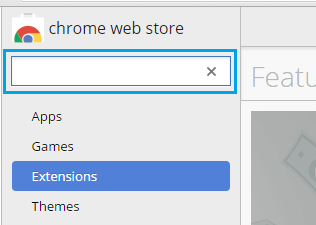
3. Click on The Great Suspender as it appears in Search Results.
4. Click on + ADD TO Chrome button to install “The Great Suspender” Extension to Chrome Browser on your Computer.
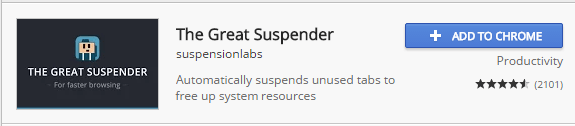
5. Once the Extension is installed, you will always see Suspender Button next to the URL bar on your browser.
When you click on the Suspender, you will see four buttons in the drop-down menu.
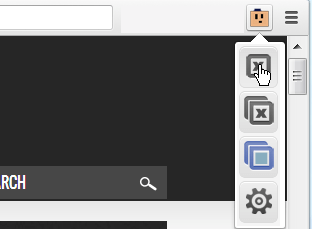
The First Button allows you to unload the current tab, the next Second Button allows you to unload all the tabs in the current window.
The Third (blue button) allows you to reload all the tabs in the window, while the Fourth Button takes you to the Settings screen of The Great Suspender App.
How Does ‘Suspender’ Help in Opening Multiple Chrome Tabs?
When you open multiple browser tabs using “The Great Suspender” Extension, it keeps the resource usage down on the computer by removing content from inactive tabs.
For example, if you keep Gmail tab open while you are busy browsing on another Chrome Tab, the Gmail tab remains active but in suspended state and does not use resources.
It is only when you go to check your email that the Gmail tab will become active and reload, allowing you to check your email.