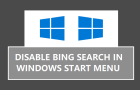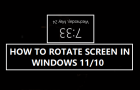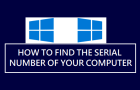The Start menu search in Windows 11/10 is powered by Microsoft’s Bing search engine, which explains the reason for appearnce of results from the internet in start menu search results. […]
Microsoft Windows
Fix: Start Menu Not Working in Windows 11
While the problem of start menu not working in Windows 11 is usually reported after installing a Windows update, it can also occur after installing a new app or program […]
Fix: High CPU Usage in Windows 11 Computer
The most common reason for High CPU Usage in Windows 11 computer is due to default tendency of apps like Skype, OneDrive and others to start up with the computer […]
Fix: Port in use, please wait Error in Windows 11/10
Users have reported the problem of being unable to print due to “Port in use, please wait’ error in Windows 11. This error message appears while trying to print to […]
Windows Key Not Working: How to Fix?
The problem of Windows Key not working can occur due to a software glitch, outdated keyboard drivers, the start menu being corrupted or damaged and other reasons. If the problem […]
Taskbar Icons Missing in Windows 11: How to Fix?
If the Taskbar Icons are missing or not responding on your computer, you won’t be able to launch the File Explorer, open the Web browser and use other apps that […]
How to Rotate Screen in Windows 11/10
Finding the screen of a computer suddenly turning upside down or sideways drives most users into a panic mode and makes it impossible to use the computer. Fortunately, this problem […]
How to Delete Hibernation File (hiberfile.sys)
When a Windows computer goes in to Hibernation mode, it saves all open files, apps, programs and settings to hibernation file, located on the hard disk at path C:\hiberfil.sys. This […]
How to Disable Remote Desktop (RDP) in Windows 11
With most employers allowing work from home, the Remote Desktop Protocol (RDP) feature is increasingly being used and supported by Microsoft Teams, AnyDesk and other productivity apps. However, the increasing […]
How to Find the Serial Number of Your Computer
If you are looking for the Serial Number of your computer, it should be available on a sticker attached to the bottom of your Laptop computer. If you are using […]