The Podcast app on iPhone makes it easy to speedup or slowdown the Playback speed of any Podcast playing on your iPhone. You will find below the steps to change Podcast Speed on iPhone or iPad.

Change Podcast Speed on iPhone
In case you are wondering, there are good reasons as to why someone may want to speed up or slow down the Playback speed of a Podcast.
Slowing down the podcast speed can be helpful if you find the speakers in the podcast being too fast or difficult to understand.
Slowing down the podcast can also be helpful in increasing your understanding of complicated parts of a podcast.
Similarly, speeding up of the podcast is employed by many users to skip over less interesting or boring parts of a podcast.
Change Podcasts Playback Speed on iPhone
Follow the steps below to change Podcast Playback Speed on iPhone or iPad.
1. Open the Podcasts App on your iPhone.
2. Start Playing any Podcast (if you are not already on a Podcast).
3. Once the Podcast is playing, tap on the Podcast strip located at the bottom of your screen.
![]()
4. On the next screen, tap on the 1X button located at the bottom left corner of your screen.
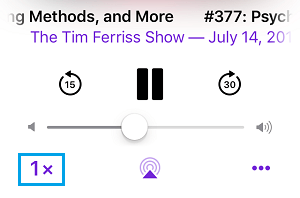
As will notice, tapping on 1x button switches the Podcast to 1.5x speed and tapping on 1.5x switches the Podcast to 2x speed.
Now, if you tap on 2x, you will see the Podcast Playback speed reducing to 1/2x speed.
- x – Is the Default Playback Speed
- 1.5x – Increases Podcast Playback speed by 50%.
- 2x – Makes the Podcast play twice as fast
- 1/2x – Slows the Podcast by 50%
In case of most speakers, 1.5x speed can be safely employed for skipping through boring parts of a podcast.
However, speeding up Podcast to 2x speed makes it difficult to understand most speakers and has adverse impact on music and other sounds within the Podcast episode.
Reducing Podcast to 1/2x speed can be employed to improve understanding of complicated parts of a Podcast.
However, slowing down a podcast can make certain speakers sound funny, intoxicated and slurring in their speech.