You may find the need to clear WhatsApp Call History on iPhone, if it has become crowded with received, missed and the calls that you made to others on WhatsApp.
All calls that were made or received from your device are listed on the Calls tab in your WhatsApp Account. The Calls tab is further divided into All Calls and Missed Calls sections.
This setup makes it easy to monitor missed calls and clearly see the date and time of WhatsApp Calls made and received on your device.
Clear WhatsApp Call History on iPhone
WhatsApp provides the option to clear All Call History and also the option to clear selected or individual calls from All Calls and Missed Calls sections.
You can find below the steps to clear “All Calls” and also the stepd to clear selected Individual Calls from your WhatsApp Call history on iPhone.
1. Clear All Call History in WhatsApp on iPhone
Follow the steps below to clear your entire WhatsApp Call History on iPhone.
1. Open WhatsApp > tap on Calls tab in the bottom menu.

2. On the Calls screen, switch to All tab, tap on 3-dots Icon and select the Edit option.
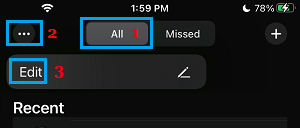
3. Next, tap on the Clear option that appears at top-right corner.
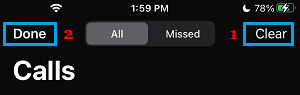
4. On the confirmation pop-up, select Clear Call History option to confirm and make sure that you tap on Done to save the change.
Note: This will clear your entire WhatsApp Call History from your WhatsApp account on iPhone.
2. Delete Individual Calls from WhatsApp Call History on iPhone
You can also remove selected or individual Calls from your WhatsApp Call History on iPhone.
1. Open WhatsApp > tap on Calls tab located in bottom menu.

2. On the Calls screen, switch to All tab, tap on 3-dots Icon and select the Edit option.
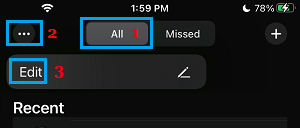
3. Tap on the Red Circle next to the individual calls that you want to remove from the Call history and select the Delete option that becomes available.
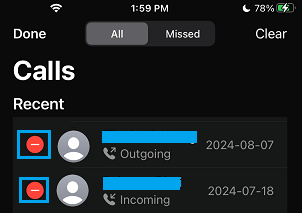
Another way to clear Individual Calls from your Call History in WhatsApp is to swipe-left on the Specific Call that you want to clear and then tap on the Delete button that appears.
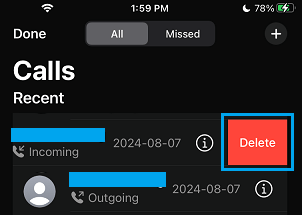
Once Calls are cleared from All Calls tab, there is no way to get them back. Hence, make sure that you take a screenshot of individual calls (if required).