If your iPhone is repeatedly displaying the “Undo” prompt while you are trying to type or paste, you can find below an easy way to Disable Repeated Undo Prompts on iPhone.
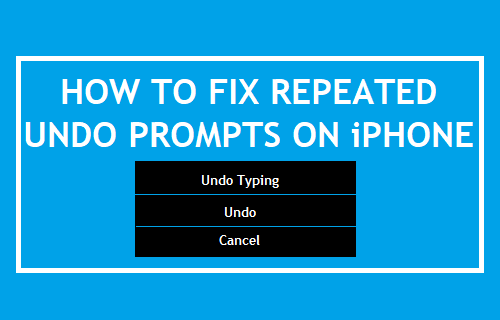
Repeated Undo Prompts on iPhone
As you may agree, frequent Undo Prompts on iPhone are usually encountered while travelling in a car, bus, train or a moving vehicle, especially when the ride is bumpy.
If this is the case, then the reason for annoying Undo Prompts while texting, typing or pasting are definitely due to “Shake to Undo” feature being enabled on your device.
The Shake to Undo feature is designed to make it easy for users to select large paragraphs of texts by simply shaking the device, instead of selecting letters one-by-one using the backspace key.
However, Shake to Undo feature can easily get activated by accidental shaking and this usually happens when users are trying to type on iPhone during their commute to work.
Fix Repeated Undo Prompts on iPhone
All that is required to fix the problem of Repeated Undo Prompts on iPhone is to Disable Shake to Undo feature on your device.
Once this feature is disabled, you should no longer find iPhone causing any interruption in typing, even while you are travelling by public transport and the ride is bumpy.
1. Open Settings > tap on Accessibility > On Accessiblity screen, scroll down to “Physical And Motor” section and tap on Touch.
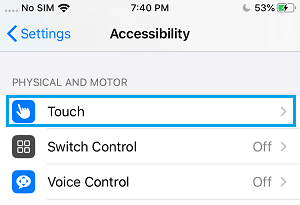
2. On the next screen, move the toggle next to Shake to Undo to OFF position.
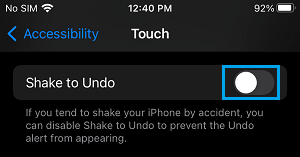
After this, you should no longer find iPhone asking you to Undo typing, even if happen to accidentally shake your device while typing.
Note: When “Shake to Undo” feature is disabled, it will only prevent the Shake to Undo Gesture from triggering while you are typing on iPhone.
This feature will continue to work on any App that requires the Shake to Undo gesture, in order to function properly on your iPhone.