The option to forward Messages on iPhone is somewhat hidden. Hence, this tutorial providing the steps to forward both iMessages and SMS Messages on iPhone.
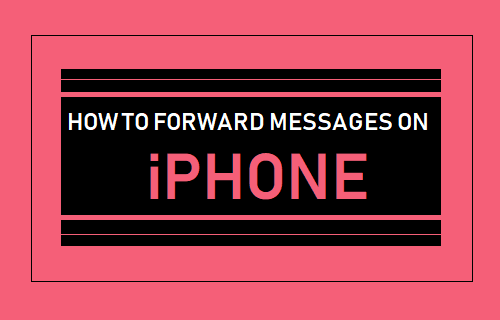
Forward iMessages and SMS Text Messages on iPhone
The steps to forward Messages on iPhone are practically the same, both for iMessages that are delivered using Apple Servers and SMS Text Messages that are deliverd using the Carriers network.
When you forward Text Messages on iPhone, only the Message body is included in the forwarded message, the Name and Contact information of the original sender is not included.
For example, if you forward a Text Message reading “The Sunday Meetup has been cancelled” from your supervisor Mr. Jim Anderson, only the actual Message is forwarded and not the Name of the Sender.
The forwarded Message basically appears like you wrote the Message yourself. Hence, it is important to write a note that you are forwarding a Message from someone else (Jim in this case).
1. Forward Text Message On iPhone
1. Open Messages App and open the Conversation or Chat that contains the Message that you want to forward.
2. On the next screen, tap and hold on the particular Message that you want to forward and select More… option in the pop-up that appears.
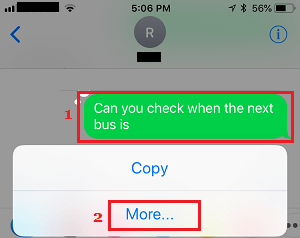
3. On the next screen, tap on the Forward Icon located at bottom-right corner of the screen.
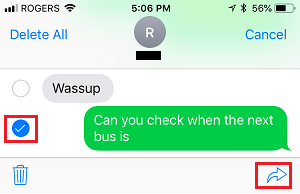
4. On the New Message screen, tap on the To field and select the Contact or Contacts that would like to forward the Message to and tap on the Send button.
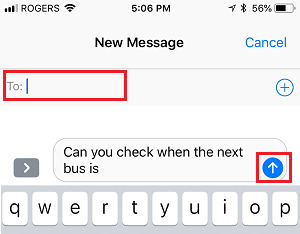
As mentioned above, only the Message body will be forwarded and the Name of the original Message sender won’t be included in the Forwarded Message.
2. Forward Multiple Text Messages on iPhone
Similarly, you can forward multiple Text Messages within a conversation by following the steps below.
1. Open Messages App and open the Conversation containing Messages that you would like to forward.
2. On the next screen, tap and hold on any Message that you would like to forward and select the More option in the menu that appears.
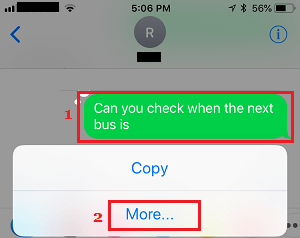
3. On the next screen, select Messages within the Conversation that you would like to forward and tap on the Forward button located at bottom-right corner of the screen.
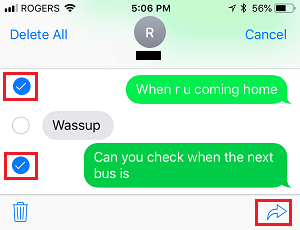
4. On New Message screen, tap on the To field and select the Contact or Contacts that would like to forward the Messages to and tap on the Send button.
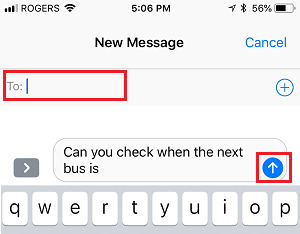
All the selected Messages will be forwarded to your Contact.