Once you become a friend with someone on Facebook, the other person will be able to see all your friends. However, is there a way to Hide One Friend from another on Facebook?
This can be useful, if you come across a situation where you want to be friends with two individuals on Facebook, without them being able to see each other in your list of Facebook friends.
Such a situation can arise, if these two individuals are known to not get along well with each other or they have just separated and developed serious differences between them.
Hide One Friend from Another on Facebook
While Facebook makes it easy to block people from seeing all your friends, it does not provide a way to hide one friend from another on its social media platform.
Hence, the only way to Hide One Friend from another is by using a workaround as provided below.
Workaround to Hide One Friend from Another on Facebook
As mentioned above, this is a workaround that hides these two individuals from each other, as both of them won’t be able to view your Facebook Friends.
1. Login to your Facebook Account on a Computer.
2. Once you are logged-in, click on your Name and then click on the Friends tab.
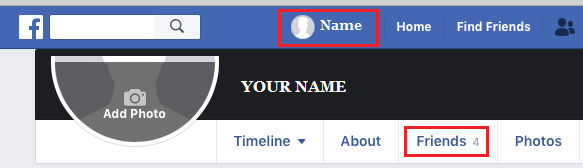
3. On the Friends page, click on the Pencil Icon > Edit Privacy.
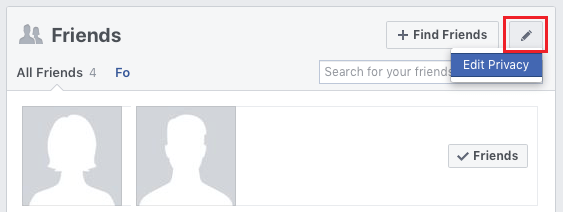
4. In Edit Privacy section, click on the down arrow icon located at the top right corner of “Who can see your friends list” and click on the Custom option in the drop-down menu.
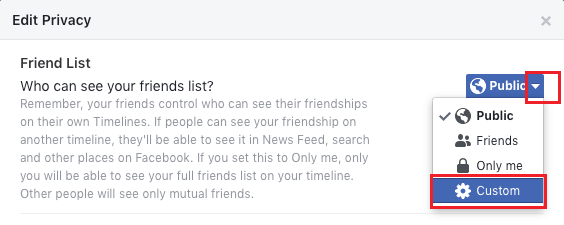
5. On the next screen, type the Names of the two individuals that you want to hide from each other in Don’t share with section.
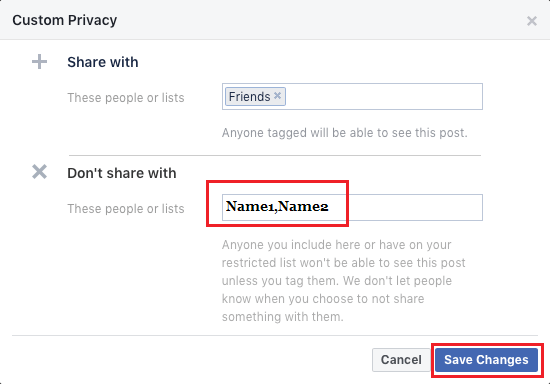
6. Click on Save Changes to save this setting in your Facebook Account.
After this, both these individuals won’t be able to see your Facebook Friends and this currently is the only way to hide one friend from another on Facebook.
Except for these two individuals, your other Friends will be able to see all your Friends on Facebook.