Choosing a gaming mouse is exactly like choosing a regular mouse for your PC, except for the fact that a gaming mouse goes through a lot more clicking and use compared to a regular PC mouse. So How to choose a gaming mouse?
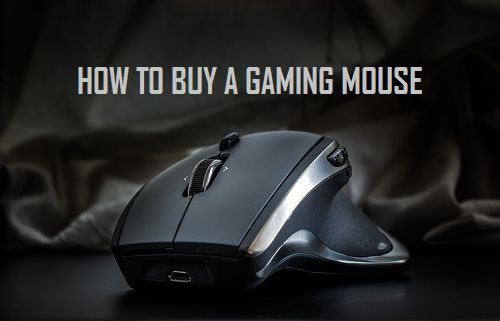
Simply Buy a Gaming Mouse
As simple as it sounds, do not buy mouse that does not in any way say that it is suitable for gaming. While you may be tempted to use a regular mouse for gaming due to its cheaper price, it will prove a more costly option in the long run.
A regular mouse can easily get wrecked because it is not designed for continuous clicking while playing a game like Minecraft. Many other games also require continuous clicking and will result in your regular mouse getting wrecked.
A gaming mouse is also shaped differently and designed to relive the stress on your hands while playing high intensity games.
Mouse Size
While most mice that are labelled for gaming are big, you can also get slightly smaller gaming mouse. The choice of size depends on how you normally hold the mouse.
If you hold the mouse with your fingers and palm (like most people) than a full sized gaming mouse is right for you.
Some people hold the mouse with only their fingers and they will be happy with a small sized gaming mouse.
Comfort
The number 1 rule to follow when it comes to buying a mouse is to make sure that you will be comfortable holding and playing with it. There is no point buying a mouse only to end up not liking it and wasting your money.
To be on the safer side, always make it a point to try out the mouse in stores and see if it feels comfortable or not. In case a large gaming mouse appears uncomfortable ask for a smaller one and try it in the shop.
If you cannot find a small gaming mouse then you can look for a regular high end PC mouse of good quality and ask a store clerk if this mouse can handle multiple clicks and last long enough.
Connection type: Wireless or Wired
A wireless connection is better if you are getting a gaming mouse. It would really suck if you were in the middle of your game only to find that your mouse is so tangled up that it you can barely move it around.
You can also try a wired mouse in case you are concerned about the cost difference between wired and wireless mouse. However, make sure that your play area is not crowded with too many wires and avoid getting tangled by taking good care of your wired mouse.
Programmable Buttons
Programmable buttons are really important when choosing a gaming mouse. You can program one of the side buttons to a game command.
Programmable buttons are usually available in most gaming mice so you should be safe if you are following rule number#1 which is to get a gaming mouse.
Popular Gaming Mice
These mice are some of the best gaming mice that we have come across. Do take a look at them during your next visit to a gadget shop.
- Razer DeathAdder Ergonomic PC Gaming Mouse – $69.99
- Razer Naga 2014 MMO Gaming Mouse – $79.99 – 17 Programmable Buttons
- Logitech G700s Wireless Gaming Mouse – $99.99 – 13 Programmable Buttons
We hope this article will help you in choosing a gaming mouse that is right for you and enjoy playing games on your computer.