While most users do not find the need to create YouTube Account, creating a YouTube Account allows you to comment on YouTube videos, rate videos and participate in YouTube communities.
Also, having a YouTube Account allows you to upload Videos to YouTube and share them with everyone on the internet or just with your family and friends. If you are an extrovert, you can Start your own YouTube Channel.
If people start linking your videos, you might be able to start earning from your YouTube Videos or may even become a YouTube celebrity like MrBeast.
Create YouTube Account
Creating a YouTube is easy and the only requirement that is required to create YouTube Account is to have a Google Account or Gmail Address.
If you do not have a Gmail ID or Google Account you can visit Google Account Creation page and create your Google Account.
Steps to Create YouTube Account
If you have a valid Gmail Address or Google Account, you can follow the steps below to create YouTube Account.
1. On your PC or Mac visit YouTube.com.
2. Once you are on YouTube, click on the SIGN IN option located at top-right corner of the screen.
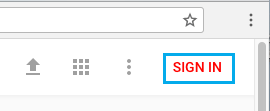
3. On the next pop-up, enter your Gmail Address and click on Next.
4. Next, enter the Password for your Gmail Account and click on Next.
5. Once you are Signed-in, your YouTube Account is ready and you can configure the privacy settings for YouTube account by clicking on the YouTube Menu icon > Settings > Privacy.
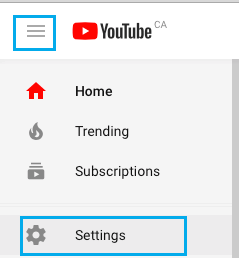
When you create a YouTube Account, your Gmail Account profile picture will appear as the profile picture for your YouTube Account.
However, you can change your YouTube Profile Picture at any time and make it different from your Gmail Account.