While WhatsApp makes it easy to Create Groups and add participants to Groups, it also provides the option to control who can add you to a WhatsApp Group.
This ensures that are not being added to random WhatsApp Groups, which can often result in your mobile device being flooded with unwanted WhatsApp Messages, photos and message alerts.
Stop Others From Adding You to WhatsApp Groups
On both iPhone and Android phone, the option to prevent others from adding you to WhatsApp Groups is located in the WhatsApp Privacy settings and it provides the following options.
- Everyone: Allows anyone who knows your number to add you to WhatsApp Groups.
- My Contacts: Allows only those in your Contact List to add you to WhatsApp Groups.
- My Contacts Except: Prevents selected Contacts from adding you to WhatsApp Groups.
You can find below the steps to prevent both known and unknown people from adding you to a WhatsApp Group.
1. Prevent Unknown People from Adding you to WhatsApp Group
You can follow the steps below to prevent unknown people from adding you to WhatsApp Groups.
1. Open WhatsApp > tap on Settings tab in the bottom menu.
![]()
If you are using an Android Phone, tap on 3-dots Menu (top-right) and select Settings in the drop-down menu.
2. From WhatsApp Settings screen, go to Privacy > Groups > select My Contacts option.
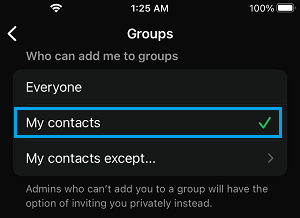
After this, only those people that are listed in your Contacts list will be able to Add you to WhatsApp Groups.
2. Prevent Specific Contacts from Adding you to WhatsApp Groups
While the above setting allows all your Contacts to Add you to WhatsApp Groups, you can also prevent someone or certain specific Contacts from adding you to WhatsApp Groups.
1. Open WhatsApp > tap on Settings tab in the bottom menu.
![]()
On Android Phone: Tap on 3-dots Menu (top-right) and select Settings in the drop-down menu.
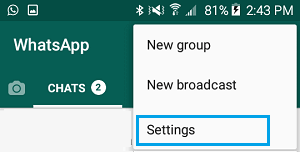
2. From WhatsApp Settings screen, naviagte to Privacy > Groups > tap on My Contacts Except.
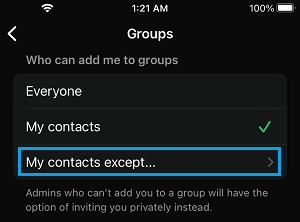
3. On the next screen, you select the Contact that you want to prevent from adding you to WhatsApp Groups.
Anyone Can Still Invite You to WhatsApp Groups
Even if you prevent people from adding you to WhatsApp Group, anyone on WhatsApp can still send you an invitation to join WhatsApp Groups and there is no way to avoid this.
When you get an invitation to join WhatsApp Group, you can see who is in that particular WhatsApp Group by tapping on the Join group option.
If you like the Group and its participants, you can join that WhatsApp Group by tapping once again on the Join Group option.