Most users are annoyed by pop-ups being serves on websites and go to the extent of using third party plugins to block pop-ups in Google Chrome browser.
However, there is really no need to use third-party plugins to bock pop-ups on your mobile device or computer, as Google Chrome browser now comes with a built-in option to block pop-ups.
Block Pop-Ups in Google Chrome Without Plugins
Google Chrome supports Better Ads Experience Program and automatically removes Ads that breach the criteria for better Ads as set by the Coalition for Better Ads.
Based on extensive research, Coalition for Better Ads has identified the types of Desktop and Mobile Pop-up Ads that users find annoying.
Hence, Google Chrome now provides the option to block those annoying pop-ups that many websites still continue to use on the internet.
1. Stop Pop-ups in Chrome Browser on Android Phone
The steps to block pop-ups in Chrome Browser on Android Phone or Tablet are basically the same irrespective of the version of Android OS on your Phone or Tablet.
1. Open Google Chrome > tap on 3-dots menu icon (top-right) and select Settings in the drop-down menu.
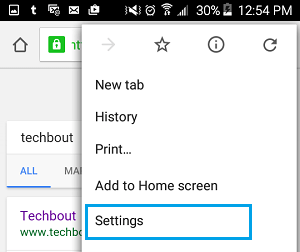
2. From the Settings screen, navigate to Site Settings > Pop-Ups > move the toggle next to Pop-ups to OFF position.
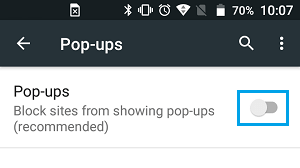
After this, you should no longer find pop-ups appearing in Google Chrome browser.
2. Stop Pop-ups in Chrome Browser on PC or Mac
If you are using Google Chrome on a Windows computer or MacBook, you can follow the steps below to stop Pop-ups in the Chrome browser on your device.
1. Open Chrome browser > click on 3-dots menu icon and select Settings in the drop-down menu.
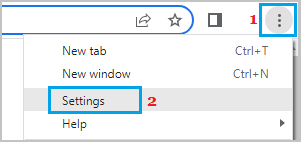
2. On the Settings screen, select Privacy and Security in the left-pane and click on Site Settings in the right-pane.
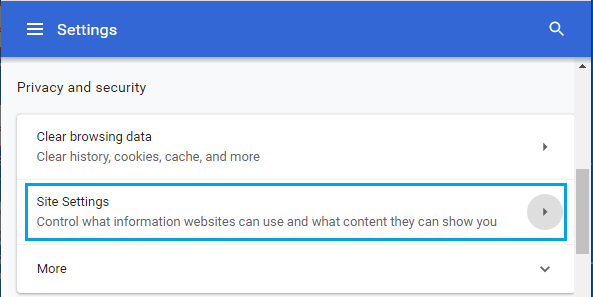
3. On Site Settings screen, scroll down and click on Pop-ups and redirects tab.
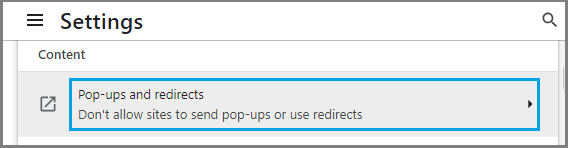
4. On Site Settingthe next screen, select option for Popups by moving the slider to OFF position.
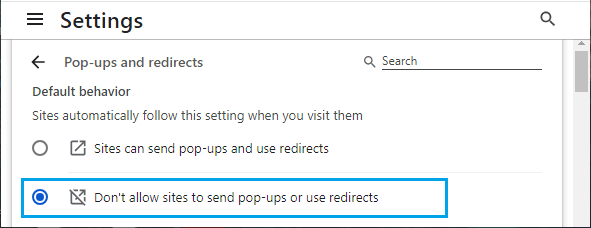
After this, Google Chrome browser will automatically block pop-ups, whenever you visit any website that believes in annoying users with unwanted pop-ups.