As you must have noticed, Twitter sends you news based “News for You” notifications. If you are not interested, it is easy to stop Twitter News Notifications on your iPhone or Android Phone.
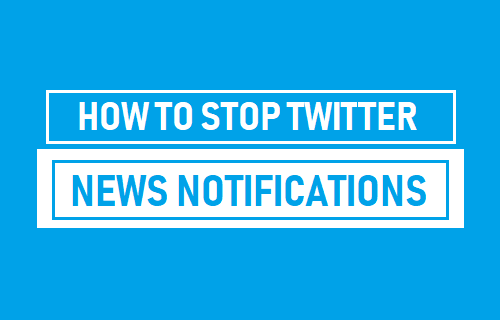
Stop Twitter News Notifications
While Twitter notifies you about likes, retweets and mentions it also sends you news based “News for You” notifications.
These news based notifications are designed to keep you informed about the latest news appearing on Twitter.
While being in touch with the latest news events can be helpful in certain situations, most of the time news related notifications can be distracting and waste your time.
If you are currently focussed on your work and life and do not want to be bothered with Twitter’s “News For you” Notifications, you will find below the steps to Stop Twitter News Notifications.
How to Stop Twitter News Notifications
Follow the steps below to stop Twitter News Notifications on your iPhone or Android Phone.
1. Open the Twitter App on your iPhone or Android Phone
2. Once you are on Twitter, tap on your Profile picture and then tap Settings and Privacy option.
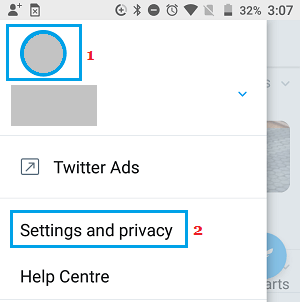
3. On Settings and privacy screen, tap on Notifications.
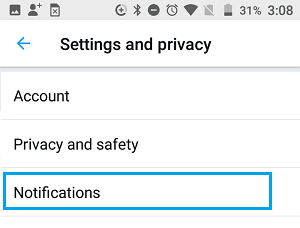
4. On Notifications screen, tap on Push notifications option located under “Preferences” section.
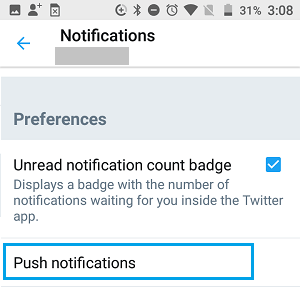
5. On the next screen, scroll down to “News From Twitter” section and uncheck News option to OFF position.
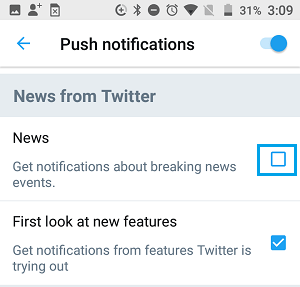
6. You may also want to disable Popular in Your Network and Highlights to prevent notifications about News stories that people are talking about.
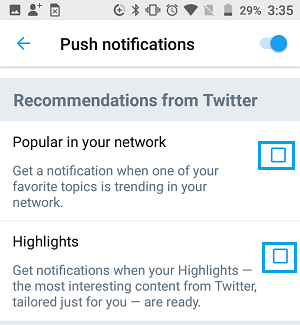
After this, you will no longer find Twitter distracting you with unwanted News Notifications.