If is easy to Turn OFF YouTube Autoplay and prevent YouTube from Automatically playing the next videos on your Mac or Windows PC.
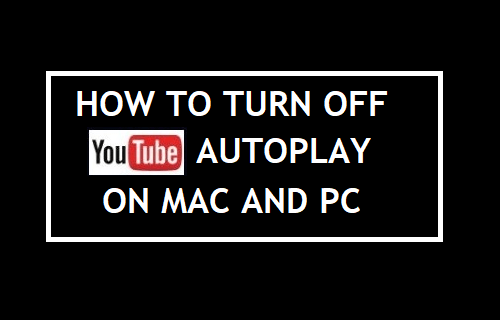
Enable or Disable YouTube Autoplay on PC And Mac
The default option in YouTube is to automatically play the next video, as soon as you are done watching a Video on YouTube.
The clear benefit of YouTube Autoplay as experienced by many users is its incredible ability to bring up exactly the kind of Videos that you wanted to watch.
In-fact, without this feature you may find it difficult to search for and find so many interesting videos that are in line with whatever you are interested in at a certain point in your life.
The disadvantage of Autoplay is its ability to keep viewers engaged for hours, watching one video after another, which often results in loss of valuable time.
1. Turn OFF YouTube AutoPlay on Mac or PC
YouTube provides an easy way to disable the Autoplay function right below the YouTube Video that is playing on your computer.
1. On your Mac or PC, visit YouTube.com
2. Once you are on YouTube, start watching any video > hoover mouse over the video and move the Autoplay toggle to OFF position.

After this, you should no longer find the next YouTube videos automatically playing on your computer.
2. Enable YouTube AutoPlay on PC And Mac
At any time, you can ask YouTube to automatically play video on your computer by enabling the Autoplay option in YouTube.
1. On your Mac or PC, visit YouTube.com.
2. Once you are on YouTube, start watching any video > hoover mouse over the video and move the Autoplay toggle to ON position.

After this, you should no longer find the next YouTube videos automatically playing on your computer.