When you receive Photos and Videos in WhatsApp Messages, they are stored locally on the internal storage of your mobile device (iPhone or Android Phone).
In the case of an Android Phone, WhatsApp Photos and Videos are clearly segregated and stored separately as “WhatsApp Images” and “WhatsApp Videos” within the Media Folder.
In case of iPhone, both WhatsApp photos and WhatsApp videos are stored in a common Folder labelled as “WhatsApp”, located within the Photos App on your Apple device.
WhatsApp Photos Storage Location on iPhone & Android
Now that we know that WhatsApp photos are stored locally on the internal storage of your mobile device and not on iCloud or Google Cloud, we can go ahead and take a look at the steps to Locate WhatsApp Photos on iPhone & Android Phone.
1. View WhatsApp Photos Stored on iPhone
In the case of iPhone, WhatsApp Photos can be easily accessed and viewed by using the native Photos App as available on your device.
1. Open Photos App > tap on Albums tab in the bottom menu.

2. On the Photos screen, locate WhatsApp Folder and open the Folder by tapping on it.
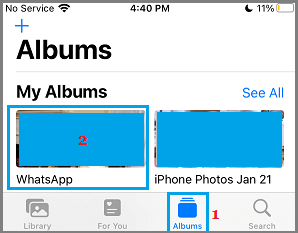
All your WhatsApp Photos should be available in this folder.
2. View WhatsApp Photos on Android Phone
WhatsApp Photos and Videos stored on an Android Phone can be accessed and viewed by using “File Explorer” or by using “My Files” App as available on Android Devices.
1. Open File Explorer or My Files App on your Android phone.
2. Using Filer Explorer, navigate to Android > Media > com.whatsapp > Whatsapp > Media and open the WhatsApp Images Folder by tapping on it.
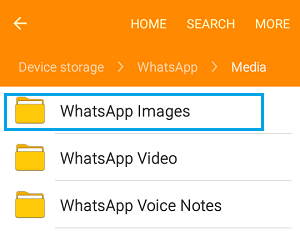
All Photos received via WhatsApp Messages should be available in this Folder.
3. Location of WhatsApp Photos on PC
As you must be aware, WhatsApp can also be used on a computer using WhatsApp Web, WhatsApp Desktop App and other methods.
If you are using WhatsApp Web, any photos and videos that you receive and download will be available in the Downloads Folder on your computer.
If you are using WhatsApp Desktop App, the photos and videos that you send and receive will be saved on cache or cookie files.
1. Open the File Explorer on your computer.
2. From the File Explorer screen, navigate to
C:\Users\UserName\AppData\Local\Packages\WhatsAppDesktop\LocalCache\Roaming
In this location, you should be able to find all the photos and videos that you had sent and recieved, while using WhatsApp Desktop App on your computer.