While the Call blocking feature on iPhone is useful for dealing with spam and nuisance calls, it can also be used in a variety of other situations in our day-to-day life.
For example, two individuals may have a serious fall out in their relationship, leading one of them block the other one’s Phone Number.
Similarly, it is also possible for the Call blocking feature on iPhone to be used unfairly. For example, someone who owes you money or a favor might end up blocking your phone number in order to avoid your calls.
Hence, we are providing below the steps to bypass the Call blocking feature on iPhone and contact the other party, if it becomes necessary to do so.
Caution: Before Calling Someone Who Has Blocked Your Number
Before going ahead with the steps to call someone that has blocked your number, you need to be aware that unnecessarily calling someone that has blocked your phone number can get you in trouble.
Hence, the steps to call someone that has blocked your number on iPhone are only to be used in case of an emergency and in genuine situations where it has become necessary to call a person even though he/she has blocked your number.
Please make sure that you respect the privacy of others and do not use these steps to harass, bother or spam anyone with unwanted calls.
Steps to Call Someone Who has Blocked Your Number On iPhone
Follow the steps below to Call someone that has blocked your phone number on iPhone.
1. Go to Settings > Phone > scroll down and tap on Show My Caller ID tab located under “Calls” section.
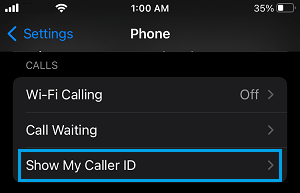
2. On the next screen, disable Caller ID by moving Show My Caller ID toggle to OFF position.
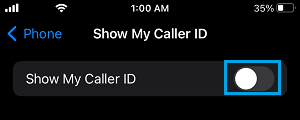
After disabling Caller ID, make a Call to the person that has blocked your Phone Number and this time your Call will go through.
As mentioned earlier, the iPhone of the person that has blocked your Phone Number won’t be able to figure out who is calling (As your Caller ID is hidden) and will allow the Call to pass through.
After this point, everything depends on how your Contact responds to Calls from Unknown Callers.
1. It is possible that your Contact might answer the call out of curiosity, providing you with an opportunity to explain the situation and convey your message.
2. It is also possible that your Contact might ignore the call, because it is appearing to come from an unknown caller.
If your Contact appears not to answer calls from unknown numbers, try calling this person using another phone number. This might make your Contact answer the Call (Since the Phone Number is visible this time).