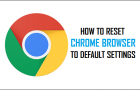VPN (Virtual Private Network) can be defined as protected or secured connection to a Public Network (Internet) or secure connection to a Private Network (Corporations, Govt. Organizations). The VPN technology […]
Internet
How to Set Homepage in Google Chrome
Google Chrome provides the option to set your favorite or frequently visited website as Homepage, which allows you to access this website by clicking on the Home Icon in any […]
How to Stop Google Chrome From Saving Passwords
When you try to login to any website or online service, you may find the Chrome browser on your computer coming up with “Save Password” pop-up, asking for your permission […]
How to Delete Passwords Stored in Google Chrome
While the Auto-fill feature in Google Chrome provides the option to store passwords in the browser cache, it also makes it easy to delete passwords stored in the browser cache. […]
How to Reset Google Chrome to Default Settings
You may find the need to Reset Google Chrome browser to default settings, if it has become painfully slow, is getting stuck, quitting unexpectedly or crashing on your computer. Resetting […]
How to Recall Sent Email in Microsoft Outlook
It is not uncommon to end up accidentally sending an email before it is finished or to send email to an incorrect email address. In both cases, you should be able […]
How to Stop PayPal One Touch Automatic Login
According to PayPal, the One Touch Auto-Login feature in PayPal allows you to skip logging in with your email and password, while still keeping your financial information secure. When this […]
How to Cancel Recurring Payments in PayPal
If you have recently cancelled any subscription service, it is good idea to make sure that you also cancel the Recurring Auto Payments for this particular service in your PayPal […]
How to Prevent Google Chrome from Opening PDF Files
The default option in Google Chrome is to automatically open PDF Files, as soon as they are downloaded from the internet. However, it is also possible to prevent Google Chrome […]
How to Enable and Disable Cookies in Firefox
Similar to Google Chrome, Microsoft Edge and other web browsers, the Firefox web browser also provides the option to both Enable and Disable Cookies. In general, most users find the […]
How to Change Firefox Download Location
Similar to most browsers, the default option in Firefox is to save downloaded files to the “Downloads” Folder on your computer. However, you can also change Firefox Download Location to […]
How to Get Your Free Google Drive Account
In case you are not aware, having a Google Account automatically qualifies you for Free Google Drive Account with 15 GB Cloud-storage space and access to Microsoft Office like programs. […]