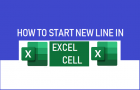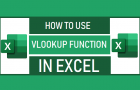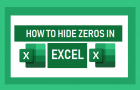Although, Chromebook comes pre-loaded with free software for working on Documents (Google Docs), there are many users who prefer using Microsoft Word on Chromebook. Hence, let us go ahead and […]
Office
How to Start New Line in Excel Cell
Have you ever found the need to start a New Line within the same Excel Cell? If you haven’t, you can try to start a second line within the same […]
How to Use INDEX MATCH Function in Excel
While the VLOOKUP function is widely used, it is known to be resource intensive and slow due to its inherent tendency to scan data columns from left to right, while […]
How to Use VLOOKUP Function in Excel
VLOOKUP is a powerful tool in Microsoft Excel that can instantly find (Lookup) items in a Data Set and bring their corresponding values from the same or another spreadsheet. For […]
How to Use Excel SUMIFS Function
In case you are familiar with the SUMIF Function in Microsoft Excel, you might also be interested in Excel SUMIFS Function, which can be used to sum up a list […]
How to Use SUMIF Function in Excel
The SUMIF function in Microsoft Excel can be used to Count the total number of items in a list, only when they match a specified criteria or condition. For example, […]
How to Create Two Pivot Tables in Single Worksheet
If required, you can Insert or Create two Pivot tables in a single Microsoft Excel worksheet and report or present your data in two different ways. This can be done […]
How to Hide And Unhide Sheets in Excel
If there are multiple worksheets in an Excel Workbook, you may find the need to hide few worksheets to reduce the clutter or for any other reason. This can be […]
How to Delete Pivot Table in Excel
After Creating Pivot Table and using it to create reports, the quickest way to Delete Pivot Table in Excel is to delete the worksheet containing the Pivot Table. Another way […]
Replace Blank Cells with Zeros in Excel Pivot Table
While the default setting in Excel Pivot Tables is to show blank cells when there is no applicable data for a row or column label, it also provides the option […]
How to Hide Zeros in Microsoft Excel
Sometimes, you may find it better to hide the zero values in your data and show cells with zero values as blank cells in the report that you are submitting […]
How to Replace Zeros With Blank, Dash or Text in Excel
Sometimes, the presence of zeros in Excel data field can make histograms and other type of graphs look inaccurate. Hence, you might be interested in knowing the steps to replace […]