Before going ahead with the steps to block any Phone Number, you might be interested in knowing What Happens When You Block a Phone Number on iPhone.
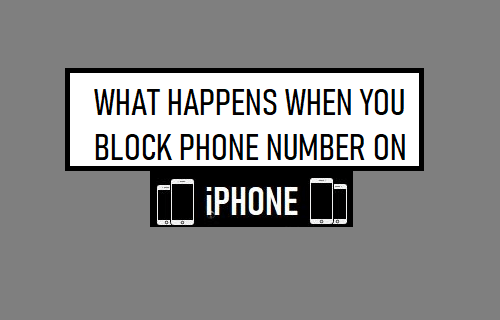
What Happens When You Block Phone Number On iPhone
iPhone provides the option to Silence Unknown Callers and also makes it easy to Block Specific Phone Number that is bothering you with unwanted calls.
When you block a phone number on iPhone, the owner of the blocked Number won’t be able to Call, Text or initiate a FaceTime Call with you.
The blocked person will still be able to call your Phone Number and leave a voicemail. However, you won’t find your iPhone ringing or vibrating, when anyone calls your device using a blocked Phone Number.
You need to be aware that blocking someone’s phone number on iPhone does not prevent the blocked person from calling you using WhatsApp, Telegram, Signal and other Apps.
How to Know that a Blocked Person Has Called You
As mentioned above, you won’t find your iPhone ringing or vibrating when anyone calls your device using a blocked Phone Number.
Also, iPhone won’t be sending you a notification or alerting you in any way that someone has tried to call your device using a blocked Phone Number.
The only way to find that a blocked person has called your device is by checking your Voicemail.
How to Access Voicemail Left By Blocked Callers
When someone calls your device using a blocked Phone Number, your iPhone will behave as if it has been switched OFF and the blocked caller will be immediately sent to the Voicemail
If the caller leaves a voicemail, the message left by the blocked caller won’t be available in regular voicemail Messages.
Voicemails from blocked callers are automatically segregated by iPhone from regular voicemail and stored away from regular voicemail messages.
You can access voicemails left by blocked callers on your device by going to Phone App > Voicemail > scroll all the way down and tap on Blocked Messages.
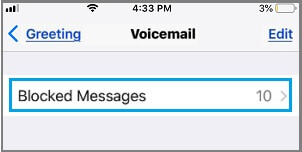
Since, the sender’s Phone Number has been blocked on your device, you won’t be able to call back or respond to the voicemail message in any way.
What Happens When Blocked Person Sends You Text Message
When a blocked person sends you a text message, you won’t be able to respond in any way as the text message won’t be delivered to your device.
Also, the blocked senders won’t receive any notification or message that they been blocked. However, the text message on the senders Phone won’t say Delivered under the sent message.
What Happens When a Blocked Person Contacts You on FaceTime
When someone tries to initiate a FaceTime Call with you using a blocked Phone Number, the FaceTime Call will just keep ringing on the Callers device.
However, nothing will happen on your device and you won’t be able to know that someone is trying to call you on FaceTime.
As mentioned above, the blocked person can leave a voicemail on your device by trying to make a regular voice call.