Airports around the world can go into extra security mode at any time due a security incident. When this happens, you may face problems clearing your Laptop through Airport Security.
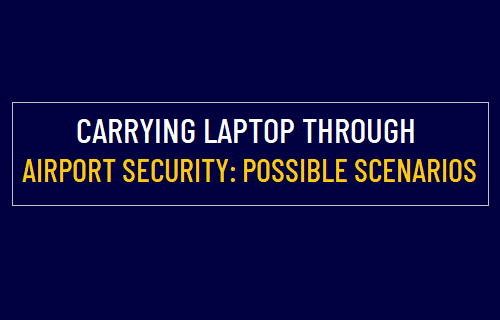
Laptop Airport Security Measures While Boarding
In general, most passengers boarding a plane with a Laptop are asked to take it out of their carry bag and place it in a separate try for scanning and manual inspection (if required).
In certain cases, the security staff may ask you to simply open the laptop lid or switch on the laptop. If you are unable to switch ON the Laptop due to a dead battery, you have the following options.
1. Charge Laptop: Request the security staff to allow you to charge the device using your own charger or one provided by the airline (if available).
2. Take Next Flight: If a charger is not available, perhaps the best option is to skip the flight and see if you can find a charger at the Airport. If you are able to charge the computer at Airport, you can take the next available flight (Most Airlines charge a fee for changing flights).
3. Call Someone: You can call your friend, relative or colleague to bring a charger to the Airport or take the Laptop back.
4. Ask Airline to Ship Back Laptop: You can choose to have the Laptop confiscated, if the Airline can ship the device back to your address for a fee.
If your work or Office Laptop is confiscated at the Airport, make sure that you report the matter to your department manager and IT department at the earliest opportunity.
Tips for Travelling with A Laptop
You can easily save yourself from such problems by planning ahead and being well prepared for your travel.
1. Plan ahead for unexpected airline security measures by having your devices charged.
2. Carry all necessary cables and charging accessories with you.
3. Make sure that you know how to operate any device that you are carrying with you. This includes your phone, laptop, tablet, and hand held gaming system or any other device that you may be carrying with you personally or in your checked baggage.
4. Allow extra time to go through airport security and provide your full cooperation to the security staff. You need to remember that security staff are trying to protect you and other passengers.
5. Make sure that you Backup MacBook or Backup Windows Laptop to an External Hard Drive or Cloud Storage service. This way you will not lose your data and work, if your device is confiscated at the Airport.
6. Note down the Make, Model and Serial Number of your Laptop and keep it in a safe place. This will help in making efforts to get back your device and also in reporting the matter to your department manager.
7. If you have any doubts, check with your travel agency or call the Airline that you are travelling with and ask them about their current guidelines and procedures for passengers travelling with a Laptop, Phone and other electronic devices.