While the default setting in Safari browser is to open Links in New Tabs, it is possible to configure the Safari browser on your iPhone to open New Tabs in background.
This way, you can make the Safari browser on your iPhone to stay on the webpage that you are currently browsing, while opening links in background.
For example, if you are searching for something on Safari browser, you can open links that appear interesting to you in background, while continuing your search activity from the same Safari tab.
Open New Safari Tabs in Background on iPhone
At any time, you can make the Safari browser on your iPhone to open links in background by long-pressing on the Link and selecting “Open in Background” option.
As mentioned above, it is also possible to configure or setup the Safari browser on your iPhone to always open new tabs in background by going to Safari settings.
1. Make Safari Open New Tabs in Background
You can follow the steps below to setup the Safari browser on your iPhone to open new tabs in background.
1. Go to Settings > Apps > scroll down and tap on Safari.
2. On the Safari screen, scroll down to Tabs section and tap on Open Links.
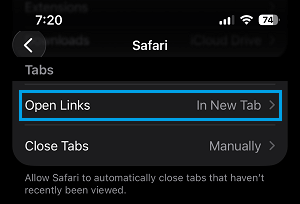
3. On the next screen, select In background option.
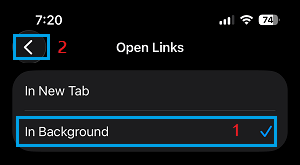
4. Tap on the < Back Arrow to save this change on your iPhone.
Now, when you open links while using the default Safari browser on iPhone, you will always find them opening in background, which allows you remain on the original tab and enjoy an uninterrupted browsing experience.
2. How to View Safari Background Tabs on iPhone
After opening the links or webpages in background tabs, you can take a look at the Safari tabs as available on your device by using the following steps.
1. Open Safari browser and tap on the Tabs Icon, located in the bottom menu.
![]()
This will bring up all the Safari tabs that are available in background and they will appear with a preview of the webpages that you had opened during you browsing sessions on iPhone.
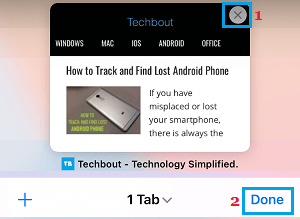
2. You can use the browsing tabs to visit webpages that you find interesting and close tabs by tapping on the small X button, located at upper-right corner of the thumbnail preview.