Some users have reported the issue of the AirDrop Icon being greyed out on iPhone, which prevents them from enabling or disabling AirDrop.
In the case of Mac, users have reported the issue of the AirDrop feature missing or not being available for selection in the Finder Sidebar.
AirDrop Icon Greyed Out on iPhone & Missing Mac
In the case of Mac, the issue of AirDrop missing in the Finder sidebar can be easily fixed by selecting the option to Show AirDrop in the Finder Sidebar menu.
In case of iPhone, the problem of AirDrop toggle being greyed out or not working is usually due to AirDrop feature being disabled via Restrictions.
1. Fix AirDrop Option Greyed Out on iPhone
As mentioned above, the most common reason for AirDrop Icon being Greyed on iPhone is due to AirDrop being disabled in Restrictions.
1. Open Settings > scroll down and tap on Screen Time.
2. On the next screen, tap on Content & Privacy Restrictions.
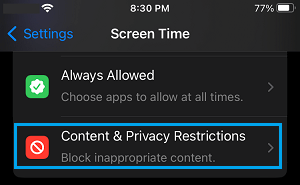
3. On “Content & Privacy Restrictions” screen, tap on Allowed Apps & Features.
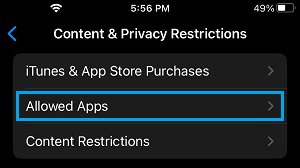
4. On “Allowed Apps” screen, move the toggle next to AirDrop to ON position.
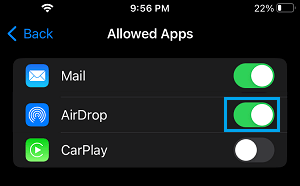
If the AirDrop icon is still greyed out, Restart iPhone and you should find the problem being fixed.
2. Fix AirDrop Option Missing on Mac Sidebar
As mentioned above, the reason for AirDrop feature missing from the Finder menu on Mac is due to AirDrop not being selected to Show up in Finder Sidebar menu.
1. Click on Finder Icon > Select the Finder tab in top menu-bar and click on Preferences… in the drop-down menu.
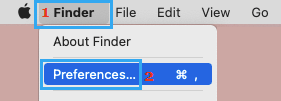
2. On Finder Preferences screen, switch to the Sidebar tab and check or select the AirDrop option.
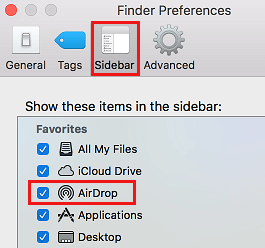
Now whenever you open a Finder window, you will always find the AirDrop option listed under the Favorites heading in the left sidebar menu.