If you are wondering about the bit version of your computer, you can find below the steps to check if your computer is 32 or 64-bit.
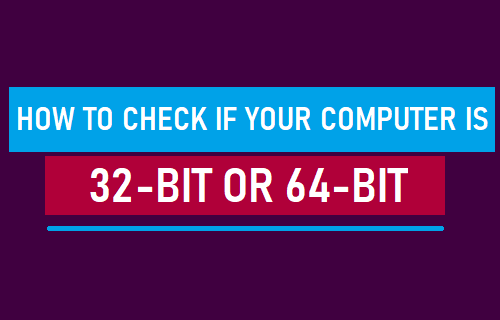
Find if Your Computer is 32 or 64-bit
To optimize the performance of a computer, the bit count of its operating system and programs should match the bit count of the computer.
For example, installing 64-bit version of Windows 10 operating system on a 64-bit computer allows it to handle up to 2 TB RAM.
In comparison, installing 32-bit Windows 10 on the same computer limits its RAM handling capacity to 3.75 GB and prevents it from running 64-bit Apps.
Hence, the need to find whether you have 32 or 64-bit computer and install the matching version of Windows 10, Microsoft Office and Apps on your computer.
How to Check if your Computer is 32 or 64-bit
The easiest way to check whether you have a 32 or 64-bit computer is by going to System settings page on your computer.
1. Open Settings and click on the System tab.
2. On the next screen, click on About in the left-pane. In the right-pane, scroll down and check the entry next to System Type listing “Device Specifications” section.
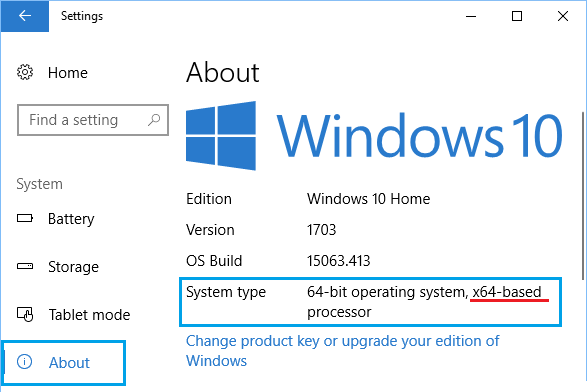
You can safely download 64-bit Windows 10 and Apps on your computer if the entry next to “System Type” reads X64-based processor.
If it says x86-based processor, your computer is not suitable for upgrading to 64-bit Windows 10.
In addition to bit-version, you need to Check the Amount of RAM Installed on your computer, in order to make sure that your computer has enough RAM to run 64-bit programs.
How to Upgrade from 32 to 64-bit Windows 10
If you have a 64-bit computer running 32-bit Windows 10, you can upgrade to 64-bit Windows 10 for free by using your existing Windows 10 License.
You can find the steps to upgrade from 32 to 64 bit Windows 10 in this guide: How to Upgrade From 32 to 64-bit Windows 10
Benefits of Upgrading to 64-bit Windows 10
While both 32 and 64-bit versions of Windows 10 are practically the same, upgrading from 32 to 64-bit Windows 10 should lead to optimal resource usage on your computer.
As mentioned above, a 64-bit computer with a matching 64-bit operating system can use up to 2 TB RAM.
In comparison, a computer running 32-bit operating system can only use up to 3.75 GB RAM, which limits its performance.
Also, after upgrading to 64-bit Windows 10, you will be able to run faster Apps, Games and Programs designed for 64-bit systems.