Unlike Gmail or Outlook, Yahoo prompts users to provide a phone number in order to sign-up for its free email service. However, it is possible to bypass this restriction and create Yahoo email without phone number.
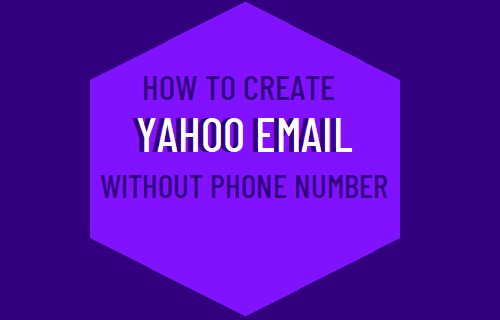
Create Yahoo Email Without Phone Number
In this guide we are providing two different methods to create Yahoo Email Account, without using phone number.
The first method involves using an email address from another service provider to sign up for Yahoo. You can use your Gmail or Outlook Email Address to sign up for Yahoo Account.
The second method involves using TextNow App to get a Free Phone Number and using the TextNow Phone Number to Create Yahoo Account.
Note: The second method does not always work, as Yahoo is constantly working to flag VOIP numbers.
Method 1. Create Yahoo Account Using Another Email Address
The easiest and the guaranteed way to create Yahoo Email without using Phone Number is to sign up for Yahoo Mail using your Gmail or Outlook Email Account.
1. Visit Yahoo.com and click on the Sign In option, located at the top-right corner.
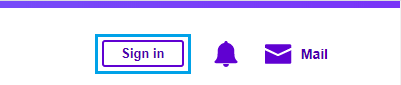
2. On the next screen, click on Create an Account button.
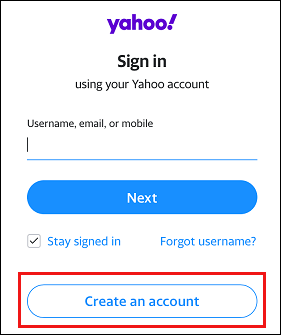
3. On Account creation screen, select I want to use my current email address option.
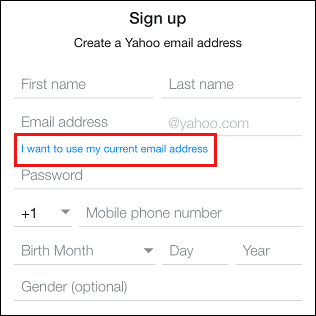
4. On the revised Sign up screen, enter your current Email Address (Gmail, Outlook, etc.), type any Password that you want to use to login to Yahoo and click on Continue.
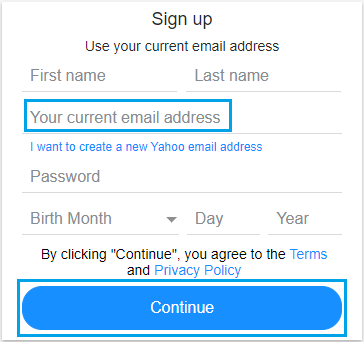
Note: Do not use your current Email Address Password, it is better to have a different password for different email accounts.
5. Once you click on Continue, Yahoo will send a verification code to your current Email Address.
6. Get the Verification from your current email account > Enter the verification code into Yahoo and click on Continue.
That will be it, you can now sign into Yahoo using your current Email Address and a different password.
Method 2. Create Yahoo Email Account Using TextNow Number
As mentioned above, this method may not work if Yahoo is able to identify the TextNow Number as a VOIP Phone Number.
1. Download TextNow App
TextNow is a popular and Free App, available for both smartphones and computers.
On Android Phones you can download TextNow from Google Play Store. On iPhone, you can download the TexNow app from the App Store.
In case of computers, you can download the TextNow App from Windows Store (Windows PC) and from the App Store (MacBook).
2. Open TextNow App & Note down Your Number
Once the App is downloaded, open TextNow App and follow the onscreen instructions to setup TextNow.
During the setup process, TextNow will prompt you to select your Free Phone Number. Make sure that you note down the TextNow Number, as you will need the number to enter into Yahoo.
If you forget to note down the Phone number, tap on 3-line icon located at the top-left corner to view your Phone Number.
![]()
If you are on a computer (Windows PC or Mac), you can view your TextNow Number by navigating to People tab.
3. Enter TextNow Number into Yahoo
1. Visit Yahoo.com and click on the Sign in option, located at the top-right corner.
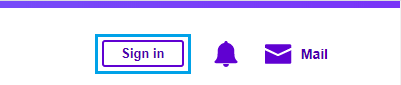
2. On the Sign In screen, click on Create an Account button.
3. On the next screen, type TextNow Number in Mobile Phone Number field, fill other details and click on Continue.
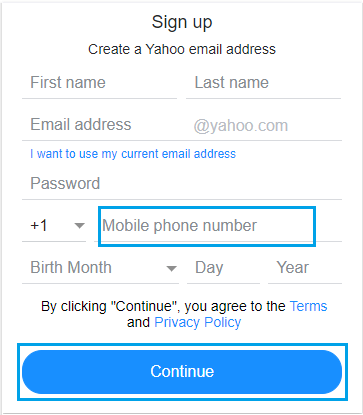
4. Once you click on Continue, Yahoo will send a verification code to TextNow Phone Number.
5. Open TextNow app and open the Text Message from Yahoo containing the verification code.
6. Enter the Verification Code into Yahoo and click on Next.
As mentioned above, this method of creating Yahoo account does not always work.