When you hide Photos on iPhone, the Photos are removed from the Album in which they were located and placed in Hidden Photos Folder, which is automatically created by the Photos App.
Once Photos are hidden, they cannot be viewed in “All Photos” view of the Photos App and can only be viewed by going to Hidden Photos Album.
In addition to Hiding Photos, iPhone also provides the option to Hide the Hidden Photos Album, which adds another layer of security to Hidden Photos.
Hence, the first step in finding hidden Photos on iPhone is to make sure that the Hidden Photos Album is visible in the Photos App.
Step 1. Unhide Hidden Photos Album
The first step is to make sure that the Hidden Photos Album is made visible on the Albums tab in Photos App.
1. Open Settings > scroll down and tap on Photos.
2. On the next screen, move the toggle next to Show Hidden Album to ON position.
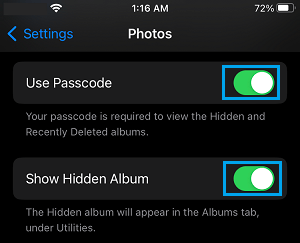
After this, the Hidden Photos Album will become visible in Photos App.
Step 2. View Hidden Photos on iPhone
At any time, you can view Hidden Photos on your iPhone by following the steps below.
1. Open the Photos App on your iPhone and tap on Albums tab located in bottom menu.

2. On the next screen, scroll down and tap on Hidden option under “Utilities” section.
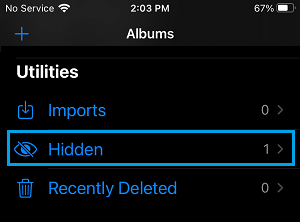
If prompted, enter the Lock Screen Passcode (iOS 16 and above) or use Touch ID or Face ID.
Once you are in Hidden Photos Album, you will be able to see all the Photos that you were hidden on your device.
Step 3. Unhide Photos on iPhone (Optional)
If you no longer want to hide certain Photos, you can unhide them by following the steps below.
1. Open Photos app > tap on Albums tab in bottom menu.
2. On the next screen, scroll down to “Utilitiess” section and tap on the Hidden tab.
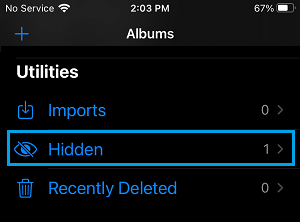
3. Once you are in Hidden Folder, tap on Select button located at top-right corner.
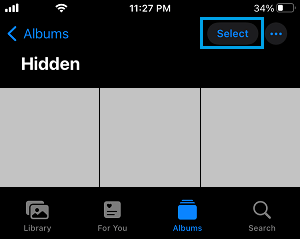
4. Next, select Photos that you want to unhide and tap on the Share icon located in bottom menu.
![]()
5. On the Share menu that appears, scroll down and select the Unhide option.
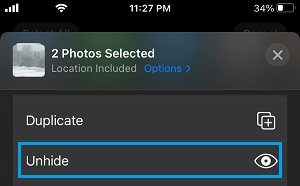
The Hidden Photos will be moved back to the original Album from which they were deleted.