In you are not seeing updates from a particular person on Instagram, it is possible that this person may have blocked you on Instagram. You can find below the steps to Find if Someone Has Blocked You on Instagram.
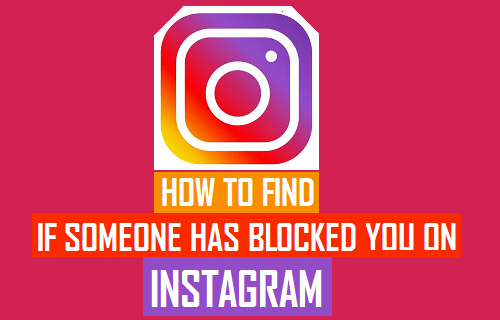
Find If Someone Has Blocked You on Instagram
Similar to other social media platforms, Instagram also provides the option to block anyone that you do not want to see in your timeline or is bothering you on Instagram.
Instagram does not provide any notification or indication when anyone blocks you. Hence, you won’t be able know if anyone blocks you on the social media app.
However, there
If anyone blocks you on Instagram, you won’t be able to see posts and status updates from the person that has blocked you on Instagram.
Luckily, there is simple method to confirm whether someone has blocked you on Instagram.
Steps to Find If Someone Has Blocked You on Instagram
Follow the steps below to find out if someone has really blocked you on Instagram.
1. Open Instagram on your iPhone or Android Phone.
2. Use the Search bar to bring up the Instagram Profile of the person that you believe has blocked you on Instagram.
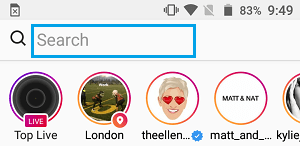
If the Person’s Profile is public, you should be able to find the profile by performing a search within Instagram. The profile should appear under People Tab.
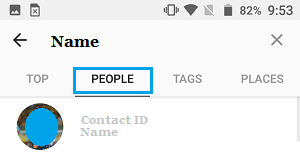
If the person’s profile is private, you won’t be able to find the profile of the person by performing a search on Instagram.
In such cases, you need to go through profiles of your mutual friends and see if you can find a post from the person that you believe has blocked you on Instagram.
3. Once you are able to find the profile of the Person that you believe has blocked you on Instagram, take a close look at the profile.
If this person has blocked you on Instagram, you will be able to see the total number of Posts, Followers and Following on the Profile of this person, but you will not see any Photos or Videos (See image below).
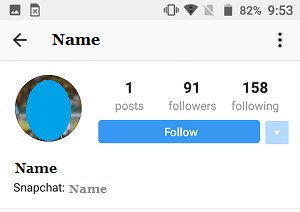
4. Now, tap on the Follow button and try to follow this person that you believe has blocked you on Instagram (See image above).
In case this person has blocked you on Instagram, you won’t be allowed to follow this person. You may see the followers count increasing, but you won’t be able to follow this person.
Not seeing Photos and Videos and not being able to Follow the person indicates a strong possibility that this particular person has blocked you on Instagram.