If you are only looking for a phone number to verify WhatsApp and other online accounts, you can go for a free virtual phone number from service providers like TextNow, Google Voice and others.
If your intention is to use a virtual phone number for business needs, you need to go for a paid virtual phone number as provided by Hushed, Ring Central, Dialpad, Grasshopper and others.
While both free and paid service provides use the same VoIP (Voice Over Internet Protocol) technology, paid services come with additional features like voice mail, call forwarding, custom greetings and other advanced features required for business use.
Get Free Virtual Phone Number
You can find below the steps to get a free virtual phone number from well-known VoIP service providers like TextNow, TextFree, Google Voice and others.
1. Get Virtual Phone Number from TextNow
TextNow is a popular messaging app, which provides all its users with a free phone number, which can be used to verify WhatsApp, Signal, Telegram and other Apps.
You can Sign up for TextNow by using your Email Address, Apple ID, Google or Facebook Account.
In addition to smartphones, TextNow can also be used to make calls and send text messages from Windows and Mac computers.
1. Download TextNow App from Google Play Store (Android Phone) or from the App Store (iPhone).
2. After the App is downloaded, open TextNow and select Sign Up with Email option.
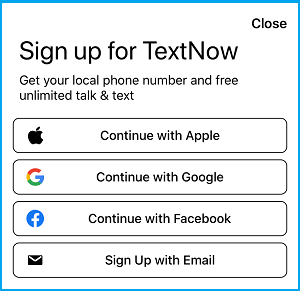
3. On the next screen, enter your Email Address and Password (not your email password) to create a TextNow Account.
4. On the next screen, enter the Area code for US city and tap on Continue (For example, 773 for Chicago).
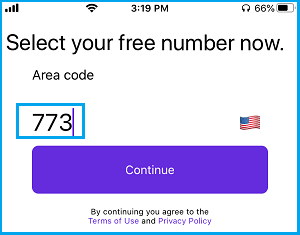
5. On the next screen, select your Free TextNow Phone Number from the list and tap on Continue.
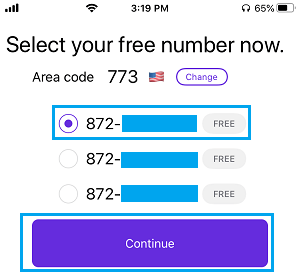
Tip: Make sure that you note down your free TextNow Number. In case you did not note down the number, tap on 3-line icon and note down your free phone number.
![]()
2. Get Phone Number from TextFree
TextFree is another App that provides a free virtual phone number to all its users. Similar to TextNow, TextFree also uses an Email based verification system.
1. Download TextFree App from Google Play Store (Android Phones) or from App Store (iPhone).
2. Once the App is downloaded, tap on the Sign Up button.
3. On the next screen, tap on the Allow option to provide TextFree with Access to your location.
4. On the next screen, you can remove the Area Code suggested by TextFree > Enter the Area Code for your preferred US Region and tap on Continue.
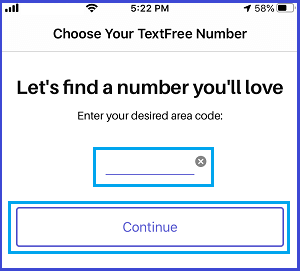
5. Select your Free TextFree Number from the list of Numbers provided by TextFree.
6. Enter your Email Address and the Password to sign up for TextFree account.
Tip: If you forgot to note down your TextFree Number, simply tap on the Gear icon to see your number.
3. Get Free Virtual Phone Number Using Talkatone
Talkatone is available in the form of a free calling mobile app that can be used on iPhone and Android phone to make calls and send text messages using your Wi-Fi or Ethernet connection.
It provides a free US based virtual phone numbers, which can be used for calling and texting most mobile phones and Landlines, within United States.
Talkatone totally relies on Adverstisements to fund its free phone service, which might cause interruptions during use.
4. Get Free Google Voice Phone Number
If you are looking for a reputable name, you can trust Google to provide you with a reliable and Free US based virtual phone number on its Google Voice service.
During the sign-up process, Google Voice expects the user to be present within United States and provide a Local or US based Phone Number for the verification process.
If you are a US citizen living in Dubai, Europe and other Countries, you might be able to fulfill these requirements by using a workaround as provided in this guide: How to Get Google Voice Number From Outside US.
5. Get Virtual Phone Number Using Microsoft Teams
Prior to April 2025, you could get a US Phone Number by subscribing to the paid version of Microsoft’s popular Skype service. However, Microsoft has decided to retire Skype and is transitioning its users to Microsoft Teams.
While Microsoft Teams does not provide phone numbers at the same affordable rates as Skype, it does provide a way to get a US based phone number by subscribing to its phone services.
Note: A US based address is required to get US Phone Number. If you are living outside United States, you might be able to get a US Address by using third-party services like US Global Mail and iPost11.
6. Get Paid Virtual Phone Number
If you are looking for a paid virtual phone number, the first step would be to take a look at popular service providers like Hushed, Ring Central, Dialpad, Grasshopper and others.
Once you have found a service provider that meets your pricing and business requirements, you can go ahead and sign up for the service using the following steps.
- Enter Information required to Sign up for an Account with the provider of your choice.
- Select a Phone Number from a Country that you want.
- Complete the Account Verification Process – An existing phone number/credit card may be required.
- Complete the payment/subscription process – Initial Payment maybe required.
After getting a virtual phone number, you can use it to make calls, send text messages, verify WhatsApp Account and sign-up for other Apps and services that use the phone verification system.