If there are only a few Contacts in your Gmail Account, you can remove duplicate Contacts by manually going through the List of Contacts and deleting the duplicate Contacts.
In the case of a Gmail Account with a large number of Contacts, the manual method can be very laborious and lead to the possibility of Contacts being mistakenly deleted.
Hence, the best way to remove duplicate Contacts from a Gmail Account with a large number of Contacts is by using the Merge & Fix function as available in the Contacts App.
Steps to Remove Duplicate Contacts from Gmail
Depending on the case and your preference, you can find below both the manual and the automated way of removing or deleting duplicate contacts from your Gmail Account.
1. Merge Duplicate Contacts in Gmail
As mentioned above, the Merge & Fix Function in Google Contacts App removes duplicate Contacts by merging them.
1. Login to your Gmail Account on a Windows computer or Mac.
2. Click on Google Apps icon located at top-right corner of the screen and select Contacts option in Apps menu.
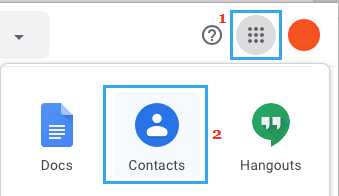
3. On the Apps screen, click on Merge & Fix option.
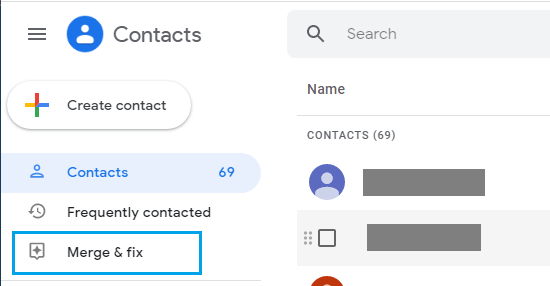
Once Google has finished merging duplicate contacts, you will see a notification informing that all your Contacts have been merged.
2. Manually Remove Duplicate Contacts in Gmail
Follow the steps below to manually scan through your Contact List and delete Duplicate Contacts from your Gmail Account.
1. Login to your Gmail Account on a Windows computer or Mac.
2. Click on Google Apps icon, located at top-right corner of the screen and select Contacts option in Apps menu.
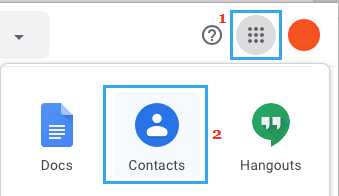
3. On Contacts screen, select duplicate Contacts that you want to delete.
4. After duplicate Contacts are selected, click on 3-dots menu icon and select Delete option in the drop-down menu.
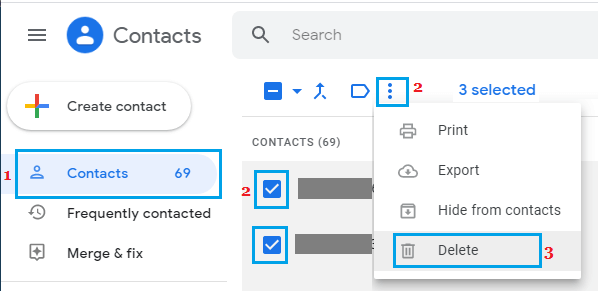
The selected Duplicate Contacts will be deleted from your Gmail Account.