If you prefer using Google Chrome browser over Microsoft Edge, you can find below the steps to Set Google Chrome as the default browser on your Windows 11 computer.
Before going ahead with the steps to set Google Chrome as the default browser, you need to be aware that Microsoft’s Edge is based on the same Chromium technology that powers both Google Chrome and Firefox.
Once you set Google Chrome as the default browser, you will be accessing the internet, opening PDF files and links in Email messages using Google Chrome.
1. Steps to Set Chrome As Default Browser in Windows 11
Follow the steps below to Set Google Chrome as the default browser on your Windows 10 computer.
1. Download & Install Google Chrome on your computer (if it is not available on your device).
2. Open Settings > select Apps in the left-pane and click on Default Apps in the right-pane.
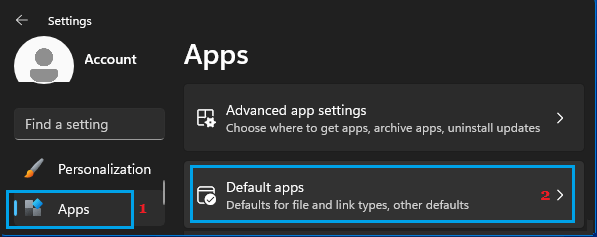
3. On the next screen, scroll down and click on Google Chrome.
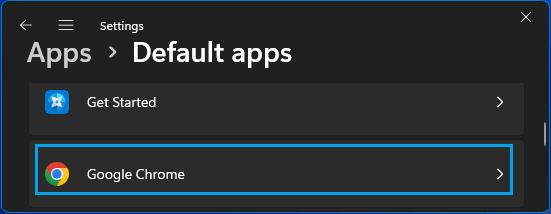
4. Next, click on Set Default button located next to “Make Google Chrome your default browser”.
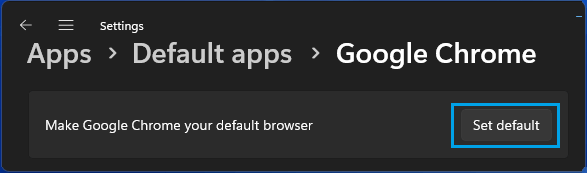
This will make Google Chrome as the default browser for web browsing on your computer. However, you will still find your computer opening PDF and other types of files using Microsoft Edge.
Luckily, you can make Windows 11 computer to use Google Chrome to open PDF and other types of Files by clicking on each of these file types.
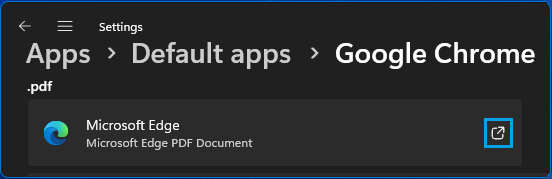
On the pop-up, click on Switch Any way options.
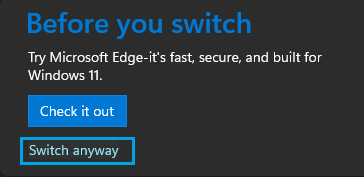
On the next screen, select Google Chrome in “Suggested Apps” section and click on Set Default button.
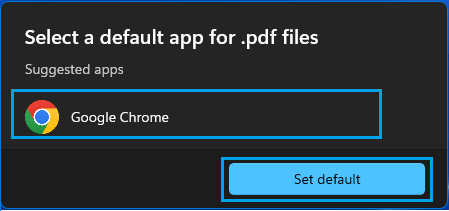
Similarly, you can set Google Chrome as the default browser for other types of files.
2. Add Chrome Browser to Taskbar
You can make it easy for you to access Google Chrome by adding it to the taskbar.
Click on Start button > scroll down the list of Apps > right-click on Google Chrome > Click on More and select Pin to taskbar option.
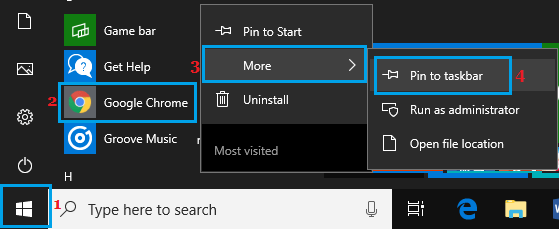
This will add Chrome browser icon to the taskbar on your computer, making it easy for you to launch Chrome browser at any time by double-clicking on the Chrome icon.