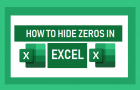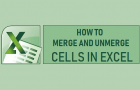After Creating Pivot Table and using it to create reports, the quickest way to Delete Pivot Table in Excel is to delete the worksheet containing the Pivot Table. Another way […]
Excel
Replace Blank Cells with Zeros in Excel Pivot Table
While the default setting in Excel Pivot Tables is to show blank cells when there is no applicable data for a row or column label, it also provides the option […]
How to Hide Zeros in Microsoft Excel
Sometimes, you may find it better to hide the zero values in your data and show cells with zero values as blank cells in the report that you are submitting […]
How to Replace Zeros With Blank, Dash or Text in Excel
Sometimes, the presence of zeros in Excel data field can make histograms and other type of graphs look inaccurate. Hence, you might be interested in knowing the steps to replace […]
How to Create Pivot Table From Multiple Worksheets
Having the Source Data on a single Worksheet makes it easy to Create Pivot Table. However, it is also possible to Create Pivot Table From Multiple Worksheets, if the Source […]
How to Create Pivot Table in Excel
Knowing the steps to create Pivot Table in Microsoft Excel can make you far more productive at work, compared to using TOTAL, SUBTOTAL and other commands to analyze Data. The […]
How to Separate First and Last Names in Excel
In general, the need to separate First and Last Names in Excel arises due the full names of students or employees being entered in a single Excel column. This situation […]
Fix: Excel File Locked For Editing By Another User
In case of Shared Files, Microsoft Excel is known to come up with “File is Locked for Editing by another User” error message, both when the File is actually being […]
How to Set Rounding Precision In Excel
Microsoft Excel provides the option to Set Rounding Precision, which can be used to fix the issue of rounding or floating point errors in a Microsoft Excel spreadsheet. The reason […]
How to Merge and Unmerge Cells in Excel
The Merge function in Microsoft Excel allows you to combine multiple Excel cells into a combined single cell and the Unmerge Cells function does the opposite. One of the most […]
How to AutoFit Column Width and Row Height in Excel
As you must have noticed, the size of columns and rows in Excel remains fixed when you type any data into the cells. However, it is possible to setup Microsoft […]
How to Print to PDF And Save As PDF in Microsoft Excel
You can convert any Excel File or Spreadsheet to PDF Format using “Save As PDF” or “Print to PDF” features as available in Microsoft Excel. While both “Print to PDF” […]