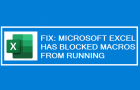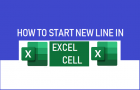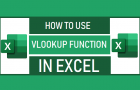When Microsoft Excel program installed on a Windows computer is not responding, getting stuck or crashing, it is known to come up with an error message reading “Excel is not […]
Excel
Fix: Microsoft Excel Has Blocked Macros from Running
In general, Microsoft Office is known to come up with the “Microsoft Office has blocked Macros from running” error message, while trying to run macros downloaded from the internet. This […]
Fix: Excel Opening Multiple Files on Mac While Starting
When Microsoft Excel starts misbehaving on Mac, you may find it automatically opening multiple files or trying to recover multiple AutoSaved files and then prompting you to open the last […]
How to Hide or Delete Empty Rows in Excel
If there are few Empty Rows to delete in an Excel worksheet, you can manually delete them by right-clicking on the row and selecting the Delete option in right-click menu. […]
How to Use Microsoft Excel on Chromebook
Being a Windows program, Microsoft Excel is not natively supported on Chromebooks. However, you will be pleased to know that it is possible to use Microsoft Excel on Chromebook. Hence, […]
How to Start New Line in Excel Cell
Have you ever found the need to start a New Line within the same Excel Cell? If you haven’t, you can try to start a second line within the same […]
How to Use INDEX MATCH Function in Excel
While the VLOOKUP function is widely used, it is known to be resource intensive and slow due to its inherent tendency to scan data columns from left to right, while […]
How to Use VLOOKUP Function in Excel
VLOOKUP is a powerful tool in Microsoft Excel that can instantly find (Lookup) items in a Data Set and bring their corresponding values from the same or another spreadsheet. For […]
How to Use Excel SUMIFS Function
In case you are familiar with the SUMIF Function in Microsoft Excel, you might also be interested in Excel SUMIFS Function, which can be used to sum up a list […]
How to Use SUMIF Function in Excel
The SUMIF function in Microsoft Excel can be used to Count the total number of items in a list, only when they match a specified criteria or condition. For example, […]
How to Create Two Pivot Tables in Single Worksheet
If required, you can Insert or Create two Pivot tables in a single Microsoft Excel worksheet and report or present your data in two different ways. This can be done […]
How to Hide And Unhide Sheets in Excel
If there are multiple worksheets in an Excel Workbook, you may find the need to hide few worksheets to reduce the clutter or for any other reason. This can be […]