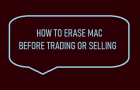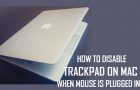The Notes App on Mac provides the option to Lock Notes with a password and prevent the possibility of your confidential or personal information from being viewed by anyone else. […]
Mac
How to Erase MacBook Before Selling or Trading
If you are planning to Trade, Sell or give away your MacBook, you need to make sure that all your personal information and data removed from the MacBook. While this […]
How to Set Homepage in Google Chrome
Google Chrome provides the option to set your favorite or frequently visited website as Homepage, which allows you to access this website by clicking on the Home Icon in any […]
How to Transfer Photos From Android Phone to Mac
If you use an Android Phone as a mobile device and MacBook for computing, you might be wondering whether or not it is possible to Transfer Photos from your Android […]
How to Clear Safari Cache on Mac
Over a period of time, the Safari browser cache on your MacBook can become filled up with stale, outdated and even corrupted files, which often leads to browser related problems […]
How to Clear History in Safari Browser on Mac
The Safari Browser on Mac provides the option to clear your entire search and browsing history from all times and also the option to clear Yesterdays, Todays and Last Hours […]
How to Take Screenshot on Mac
Knowing the steps to take a screenshot on Mac can be useful in capturing images of payment reciepts, photos, interesting Tweets and other items. However, unlike Windows computers; MacBooks do […]
Prevent Safari From Unzipping Downloaded Files on Mac
The default option in the Safari browser on your Mac is to automatically unzip and extract compressed files, as soon as they are downloaded to your device. After Unizipping the […]
How to Restore iPhone from Backup on Mac
While making a complete backup of iPhone on Mac is a good way to protect your data, you must also know the steps to Restore iPhone from Backup File located […]
Fix: Trackpad Not Working on MacBook
It can be really frustrating to find the Trackpad on Mac getting stuck, freezing or not working, especially if you have almost given up using the mouse and become totally […]
How to Disable Trackpad On Mac When Mouse is Plugged In
In case you are interested, it is possible to set your MacBook to automatically disable the Trackpad, whenever a mouse is plugged-in to it. This setup can help in preventing […]
How to Show Holidays on iPhone and Mac Calendar
In case you haven’t tried it, the native Calendar App as available on iPhone and Mac provides the option to display national and other official holidays for the Country or […]