When you Hide Photos on iPhone, the Photos are only moved to “Hidden” Album, where they can remain for up to 30 days, waiting to be manually removed or automatically deleted by the system.
This means, even if you Hide Photos on iPhone, the hidden Photos can be accessed by going to the Hidden Album, which is available right within the Photos App on your iPhone.
Hence, iPhone also provides the option to Hide Hidden Photos Album, which should make it difficult for anyone to view or access hidden photos on your iPhone.
Hide Hidden Photos Album on iPhone or iPad
The option to Hide Hidden Album is available in the Settings App on your device.
1. Open Settings > scroll down and tap on Photos.
2. On the Photos screen, scroll down and move the toggle next to Hidden Album to OFF position.
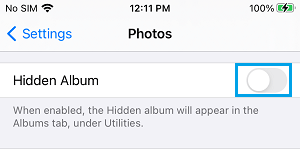
Now, the “Hidden Photos” Album will no longer be listed on the Albums screen of the Photos App, which provides another layer of security to your personal or private photos.
While this method does make it difficult for anyone that has access to your device from accessing Hidden Photos, it does not fully protect the Hidden Photos Album from being accessed.
If more protection is required, you can password protect photos on your iPhone by using steps as provided below in this guide; How to Password Protect Photos on iPhone and iPad.