While the default setting in WhatsApp is to allow all Contacts to see your online status, it also provides the option to Hide Your Online Status from everyone and also from specific Contacts.
The feature in WhatsApp that allows people to see your online status is linked with your “Last Seen” setting and the default option is to allow all WhatsApp Contacts to see your “Last seen” and Online status.
This ensures that both you and your Contacts can check the online status of each other, before sending a Message or making a WhatsApp Voice or Video Call.
Hide Your Online Status on WhatsApp
If you are concerned about your online activity being monitored, WhatsApp provides the option to hide your online status from Everyone and also the option to prevent specific Contact or Contacts from checking your online status.
Before going ahead with the steps to Hide Your Online Status on WhatsApp, you need to be aware that hiding online status from others also prevents you from seeing the online status of others.
1. Hide Online Status from Everyone on WhatsApp
You can hide your online status from everyone in WhatsApp by following the steps below.
1. Open WhatsApp > tap on Settings Icon located in the bottom-menu.
![]()
2. From Settings screen, go to Privacy > Last Seen.
3. On the next screen, select Nobody under “Who Can See My Last Seen” and select Same As Last Seen for “Who Can See When I’m Online” section.
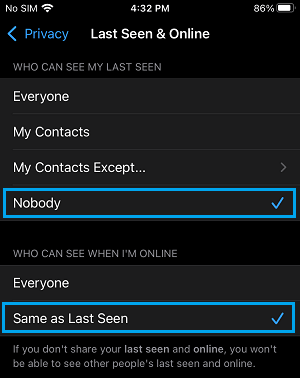
After this, no one will be able to see or know when you were online or active on WhatsApp.
2. Hide Online Status from Specific Contacts on WhatsApp
As mentioned above, WhatsApp also provides the option to prevent a particular person or specific Contacts from viewing your online status.
1. Open WhatsApp > tap on Settings Icon in the bottom menu.
![]()
2. From WhatsApp Settings screen, go to Privacy > Last Seen.
3. On the next screen, select Same As Last Seen under “Who Can See When I’m Online” section and tap on My Contacts Except option under “Who Can See My Last Seen” section.
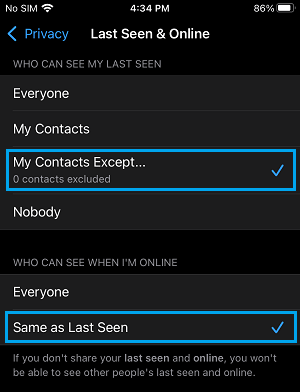
4. On the next screen, select the Contacts that you want to prevent from seeing your online status on WhatsApp.