Messages sent from iPhone end up having either Blue or Green Background, which can lead any inquisitive mind to wonder as to Why some Messages on iPhone are Green, while others are Blue.
Why Are Messages Green and Blue On iPhone?
When you send a Message from iPhone, the outgoing message can take two different routes, depending on whether the recipient of the Message is using an iPhone or an Android Phone.
If the recipient is using an iPhone, the Message is sent as an iMessage using Apple’s own infrastructure. If the recipient is using an Android Phone, the message is sent as SMS Text Message using the network of your mobile service provider.
A major difference between the two is that iMessages are free and do not count against the messaging allowance of your phone plan, while SMS Text Messages are not free and will be counted against your Messaging Plan.
Hence, Apple has made it easy for iPhone users to distinguish between iMessages and SMS Text Messages by using Blue color for Free iMessages and Green color for Paid SMS Text Messages.
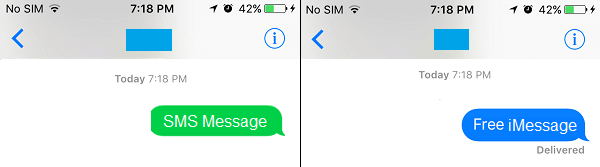
An easy way to remember this is to think of Green as being related to Money which is what your Carrier wants from you. iMessages are Blue and totally free.
How to Know You Are Sending iMessages on iPhone?
iPhone makes it really easy to check whether a particular Message that you are trying to sending is going as Free iMessage or paid SMS Text Message.
All that is required to know whether a Message is going as Free iMessage or Paid SMS Text Message is to keep an eye on the color of the Send button.
If you see a Green send button, it means that the Message will be going as a paid SMS Text Message, using the Cellular Network of your Carrier.
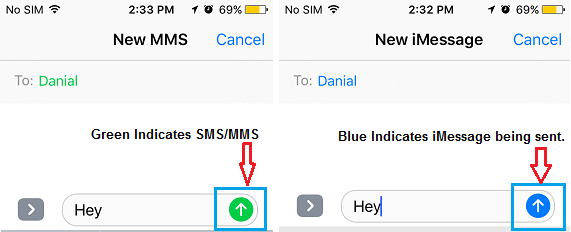
If you see a Blue send button, the message will be going through Apple’s servers as a Free iMessage.
Advantages of iMessage Over SMS Text Messages
Perhaps the biggest advantage of iMessage is that it is Free to use and there is no limit on the amount of Free iMessages that you can send from iPhone to other Apple Device users.
Another advantage of iMessage is that iMessages leave your device in an encrypted form and they remain encrypted even when they go through Apple’s servers. According to Apple, even they cannot see the contents of your iMessages.
In comparison, SMS Text Messages leave your device and travel through the Cellular Network of your Carrier in an un-encrypted form.
Most Cellular Service providers place restrictions on the type and size of file attachments (Maximum 2~3 MB), whereas Apple’s iMessage service supports large file attachments and makes it really easy to attach Photos and Files of up to 100 MB.
Another noticable difference between the two is that Carrier Supported SMS Text Messages are plain looking and outdated, while iMessages are feature rich and comparable to popular messaging systems like WhatsApp, Signal and Telegram.