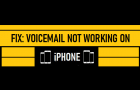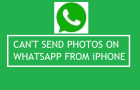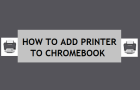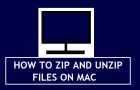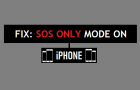Users affected by High RAM and CPU Usage by Runtime Broker have reported noticing as much as 50% CPU and 1 GB RAM being used by Runtime Broker on their […]
Fix: Voicemail Not Working on iPhone
The problem of Voicemail not working on iPhone is usually caused due to incorrect Voicemail settings and also due to your cellular service providers network going through problems. In addition […]
How to Disable Background Apps in Windows 11/10
The default tendency in apps like OneDrive, Skype, Microsoft Teams and certain other Apps is to continue running in background, even when they are not actively being used. While this […]
How to Share Your Live Location On WhatsApp
The “Live Location Sharing” feature in WhatsApp can be used to Share your Live Location with single or multiple Contacts, so that they can see how far you are away […]
Can’t Send Photos from WhatsApp on iPhone
In general, the Photo Sharing feature in the iOS version of WhatsApp works flawlessly and allows you to send or share photos with family and friends. If you are unable […]
How to Print File or Photo from Chromebook
In the earlier versions of Chromebooks there was really no option to connect Printers to Chromebooks and the only way to Print from a Chromebook was to use Google’s Cloud […]
How to Add USB & Wireless Printer to Chromebook
Similar to Windows computers, Chromebooks can automatically detect most wireless printers and also detect USB Printers, as soon as they are connected to the Chromebook. Even if a certain brand […]
How to Zip and Unzip Files on Mac
In general, people find the need to ZIP Files in order to compress and reduce the file size, which helps in by-passing file upload size limitations set by Email and […]
How to Zip Files On Windows 11/10 Computer
The most common reason for people looking for ways to ZIP Files on a Windows computer is to meet the file upload size requirements as imposed by Email and Messaging […]
Fix: Microsoft Edge High CPU Usage in Windows 11/10
If your computer is running painfully slow while browsing on the internet, the problem might be due to High CPU usage by Microsoft Edge browser on your computer. Since, Microsoft […]
Fix: Unable to Connect to Proxy Server Error in Windows
In general, internet connectivity error message reading “Unable to Connect to Proxy Server” is usually noticed on computers using a proxy server or VPN service to connect to internet. However, […]
How to Fix “SOS Only” Problem on iPhone
When iPhone comes up with “SOS Only” badge at top-left corner of the screen, it means that your iPhone can only make calls to emergency phone numbers like 911 (US) […]